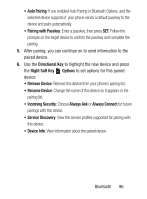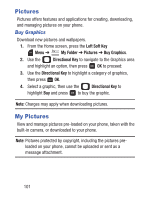Samsung SCH-S336C User Manual - Page 103
My Folder, Tunes & Tones, Buy Ringtones
 |
View all Samsung SCH-S336C manuals
Add to My Manuals
Save this manual to your list of manuals |
Page 103 highlights
My Folder Tunes & Tones Tunes & Tones offers features and applications for managing songs, tones and sounds. Buy Ringtones You can browse and download new ringtones. Note: Charges apply for downloading ringtones and ringback tones. 1. From the Home screen, press the Left Soft Key Menu ➔ My Folder ➔ Tunes & Tones ➔ Buy Ringtones. 2. Use the Directional Key to navigate to the Tones area of the page and highlight an option, then press OK to proceed. 3. Select a tone, then use the Directional Key to highlight Buy and press My Ringtones to buy the ringtone. Download and manage ringtones for use as alerts for calls and messages. 1. From the Home screen, press the Left Soft Key Menu ➔ My Folder ➔ Tunes & Tones ➔ My Ringtones. Games & Apps 98

Games & Apps
98
My Folder
Tunes & Tones
Tunes & Tones offers features and applications for managing songs,
tones and sounds.
Buy Ringtones
You can browse and download new ringtones.
Note:
Charges apply for downloading ringtones and ringback tones.
1.
From the Home screen, press the
Left Soft Key
Menu
➔
My Folder
➔
Tunes & Tones
➔
Buy
Ringtones
.
2.
Use the
Directional Key
to navigate to the Tones area of
the page and highlight an option, then press
OK
to
proceed.
3.
Select a tone, then use the
Directional Key
to highlight
Buy
and press
to buy the ringtone.
My Ringtones
Download and manage ringtones for use as alerts for calls and
messages.
1.
From the Home screen, press the
Left Soft Key
Menu
➔
My Folder
➔
Tunes & Tones
➔
My Ringtones
.