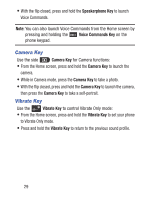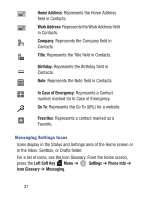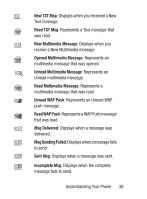Samsung SCH-S336C User Manual - Page 39
Left Soft Key, Picture Protected Locked
 |
View all Samsung SCH-S336C manuals
Add to My Manuals
Save this manual to your list of manuals |
Page 39 highlights
Calendar Event: You have an active calendar event. Speakerphone: Speakerphone mode is active. Alarm On: You have an alarm set to go off in the next 24 hours. Sound Alert Mode: All alerts are made with sound, and other information may be read out for alerts. For more information, see "Sound Alert Mode" on page 55. Multimedia Settings Icons Icons display in the Status and Settings area of the Home screen. For a list of icons, see the Icon Glossary. From the Home screen, press the Left Soft Key Menu ➔ Settings ➔ Phone Info ➔ Icon Glossary ➔ Multimedia. Picture: Represents a picture. Picture Protected: This picture is protected. Picture Locked: This picture is locked. Picture Protected Locked: This picture is both protected and locked. Ringtone: Represents a ringtone. Understanding Your Phone 34