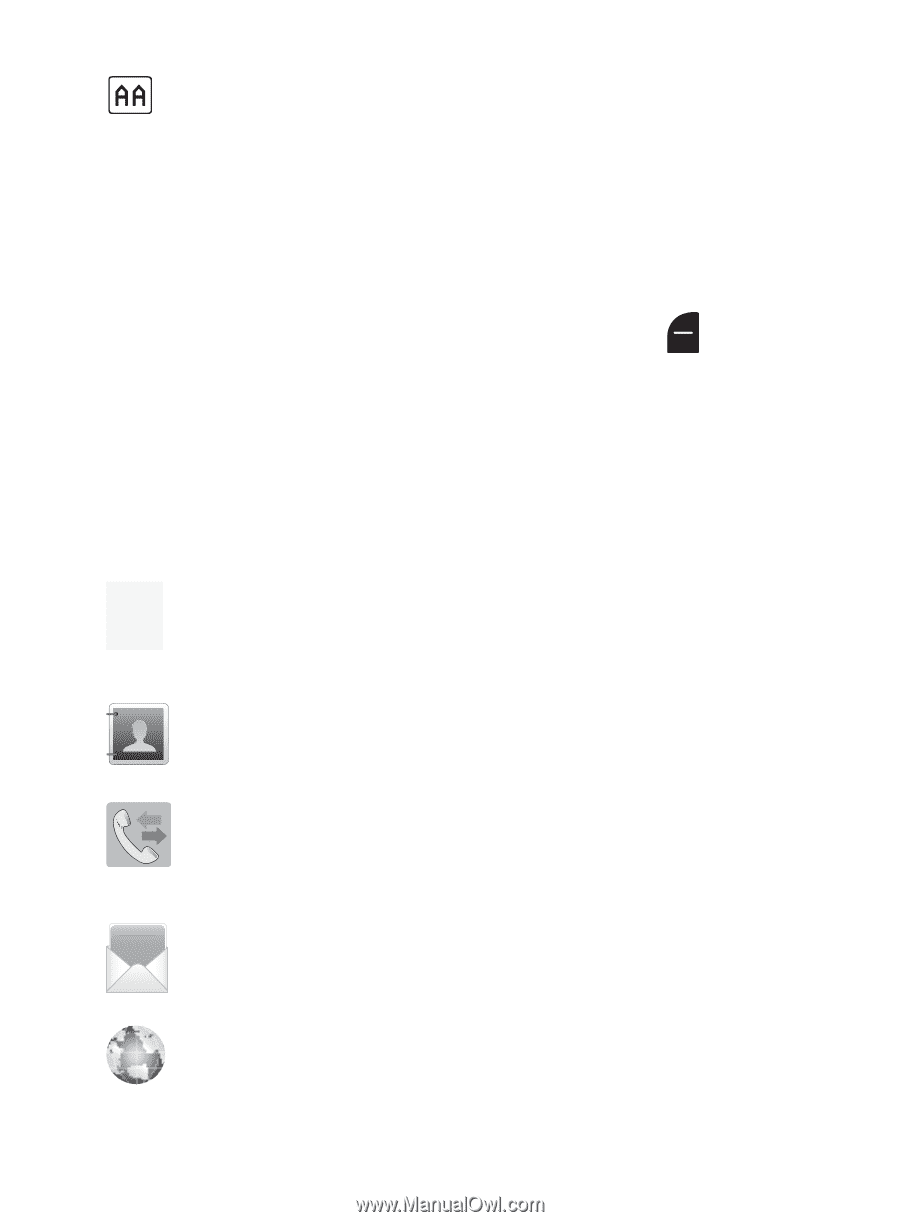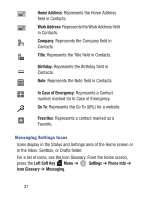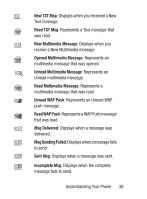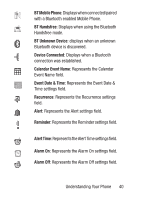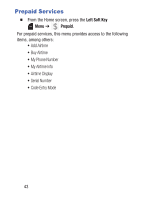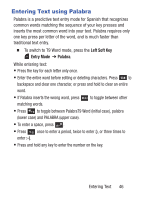Samsung SCH-S336C User Manual - Page 46
Understanding the Menu, Menu Items
 |
View all Samsung SCH-S336C manuals
Add to My Manuals
Save this manual to your list of manuals |
Page 46 highlights
Auto Answer: Displays when Auto Answer mode is enabled. Understanding the Menu The Menu is the starting point for launching applications and features. Ⅲ From the Home screen, press the Left Soft Key Menu. Menu Items to select These items appear on the Menu by default. You can replace some menu items with your favorite features, and change the order items appear in the menu. $ Prepaid: Access your account's prepaid functionality. For more information, refer to "Prepaid Services" on page 43. Contacts: Open the Contacts menu, to enter, view and manage your daily contacts. Recent Calls: Open the Recent Calls log, to view recent received, missed and dialed calls. For more information, see "Recent Calls" on page 52. Messages: Access your phone's messaging features. Browser: Launch Mobile Web, where you can manage your account and browse the web. 41