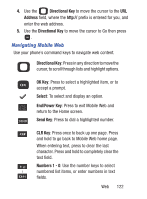Samsung SCH-S336C User Manual - Page 122
Disabling or Enabling an Alarm, Erasing Alarms, Left Soft Key Set, Directional Key, Tools, Alarm Clock
 |
View all Samsung SCH-S336C manuals
Add to My Manuals
Save this manual to your list of manuals |
Page 122 highlights
• Snooze: Press the Left Soft Key Set, then set snooze options for delaying a ringing alarm. • Ringer: Use the Directional Key to set a type of alert tone, and select a ringtone. 4. When you finish entering information, press Disabling or Enabling an Alarm SAVE. You can turn an alarm off to control whether the alarm goes off, without changing any other settings. 1. From the Home screen, press the Left Soft Key Menu ➔ Tools ➔ Alarm Clock. 2. Use the Directional Key to highlight the alarm you wish to turn off. 3. Press the Right Soft Key Options, then select Turn Off or Turn On. Erasing Alarms 1. From the Home screen, press the Left Soft Key Menu ➔ Tools ➔ Alarm Clock. 2. Press the Right Soft Key Options, then select Erase to erase the highlighted alarm, or Erase All to delete all alarms. Follow the prompts to complete the action. 117