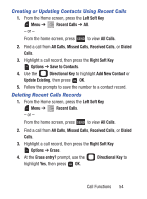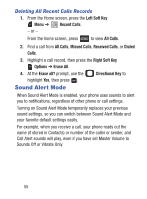Samsung SCH-S336C User Manual - Page 64
Adding a New Contact from the Keypad, Work Address Zip Code
 |
View all Samsung SCH-S336C manuals
Add to My Manuals
Save this manual to your list of manuals |
Page 64 highlights
Home Address Country: Enter the Home country. Work Address Street: Enter the Work street address. Work Address City: Enter the Work city. Work Address State: Enter the Work state. Work Address Zip Code: Enter the Work Zip Code. Work Address Country: Enter the Work country. Company: Enter the contact's place of employment. Title: Enter the contact's job title. Birthday: Enter the contact's date of birth. Notes: Enter Notes about the contact. Adding a New Contact from the Keypad Enter a telephone number with the external keypad, then save it. 1. From the Home screen, use the keypad to enter the telephone number. 2. Press the Left Soft Key Save ➔ Add New Contact. 3. Use the Directional Key to highlight Mobile 1, Mobile 2, Home, Business or Fax, then press . 4. Enter a name for the contact in the Name: field. 5. Continue adding information to fields, or press SAVE. 59