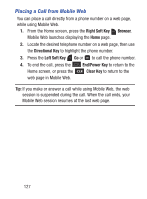Samsung SCH-S336C User Manual - Page 136
Keypad Sounds, Keypad Volume, Digit Dial Readout, Left Soft Key, Settings, Sounds, Directional Key
 |
View all Samsung SCH-S336C manuals
Add to My Manuals
Save this manual to your list of manuals |
Page 136 highlights
Tip: While setting a ringtone, press the Left Soft Key Play to hear a sample of the highlighted ringtone. Keypad Sounds Choose a tone for keypad presses. 1. From the Home screen, press the Left Soft Key Menu ➔ Settings ➔ Sounds ➔ Keypad Sounds. 2. Use the Directional Key to highlight Default or Lucid, then press SET. Keypad Volume Set the volume of tones played for keypad presses. 1. From the Home screen, press the Left Soft Key Menu ➔ Settings ➔ Sounds ➔ Keypad Volume. 2. Press the Directional Key or Volume Key to highlight a volume level, Off, Low, Medium Low, Medium, Medium High, or High, then press SET. Digit Dial Readout Enable or disable the readout of numbers as you dial. 1. From the Home screen, press the Left Soft Key Menu ➔ Settings ➔ Sounds ➔ Digit Dial Readout. 2. Select On to have the phone read the numbers as you dial them, or Off to disable readout. 131