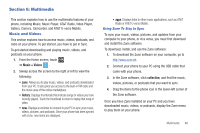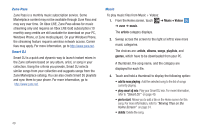Samsung SGH-I677 User Manual (user Manual) (ver.f3) (English) - Page 58
pin to start, switch to speaker / headset, Music + Videos, marketplace, music, artist of the week - no sounds
 |
View all Samsung SGH-I677 manuals
Add to My Manuals
Save this manual to your list of manuals |
Page 58 highlights
Press the Volume Key to display the following controls: Turn the sound off. This control also displays at the bottom of the screen. Turn the sound on. This control also displays at the bottom of the screen. To change to a lower station number. To change to a higher station number. Radio Station Favorites To set a favorite station: 1. Set the station. 2. Touch to save the station as a favorite. To view your favorite stations: 1. Touch to display your favorites list. 2. Touch a station in the list to change to that station. To remove a favorite station: 1. Touch and station in the list to change to that station. 2. Touch to delete the station from your favorites list. 53 Radio Options and Settings To view additional radio options and settings: ᮣ Touch and hold below the slider. The following options display: • pin to start: Add a tile for the current station to the main menu. • settings: Allows you to set the region for your FM radio. Choices are: North America, World, or Japan. • switch to speaker / headset: Allows you to listen to the radio with a headset or the phone speaker. The headphones must be plugged in even in speaker mode. Marketplace To visit the music area of the marketplace application from Music + Videos: 1. From the Home screen, touch ➔ Music + Videos TM ➔ zune ➔ marketplace. The marketplace main screen displays. 2. Touch music. The artist of the week displays. 3. Sweep across the screen to the right or left to view more music categories.