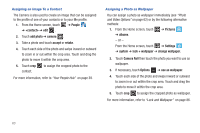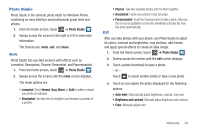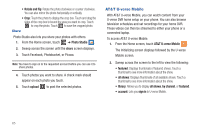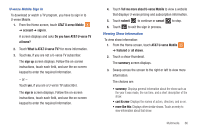Samsung SGH-I677 User Manual (user Manual) (ver.f3) (English) - Page 66
AF Mode, Metering, Photo Quality, Photo Resolution, Video Quality, Video Resolution - focus flash
 |
View all Samsung SGH-I677 manuals
Add to My Manuals
Save this manual to your list of manuals |
Page 66 highlights
The following options appear for the camera only: • AF Mode: Set the auto focus. Choices are: Macro and Normal. • ISO: Determines how sensitive the image sensor is to light. Valid values are: Auto, 50, 100, 200, or 400. • Metering: Generally refers to the way the camera itself comes about the correct exposure for a picture. Choices are: Matrix, Center Weighted, or Spot. • Photo Quality: Set the photo quality to Low, Medium, or High. • Photo Resolution: Set the image size to either: VGA (640x480), 2M (1600x1200), 3M (2048x1536), or 5M (2560x1920). The following options appear for the camcorder only: • Video Quality: Set the video quality to Low, Medium, or High. • Video Resolution: Allows you to set the video size to either: VGA or 720p HD (24 fps). To set the camera flash, touch: To set the flash to automatic. A To turn the flash off. To turn the flash on. 61 To set the camcorder light, touch: To turn the light on. To turn the light off. Viewing Photos and Videos To view photos and videos while in Camera: 1. Drag the photo or video at the left of the display area onto the display area. Sweep across the screen to the right to view more photos and videos. 2. While viewing a photo, touch each side of the photo and swipe inward or outward to zoom in or out. You can magnify the photo up to 400 percent. Touch and drag a magnified photo to move the focus to the area you touch. 3. To play videos, touch . Touch to pause the video playback. Touch and hold to fast forward through the video or touch and hold to rewind the video. Touch to display the video in full screen. Touch to display the video in a reduced format.