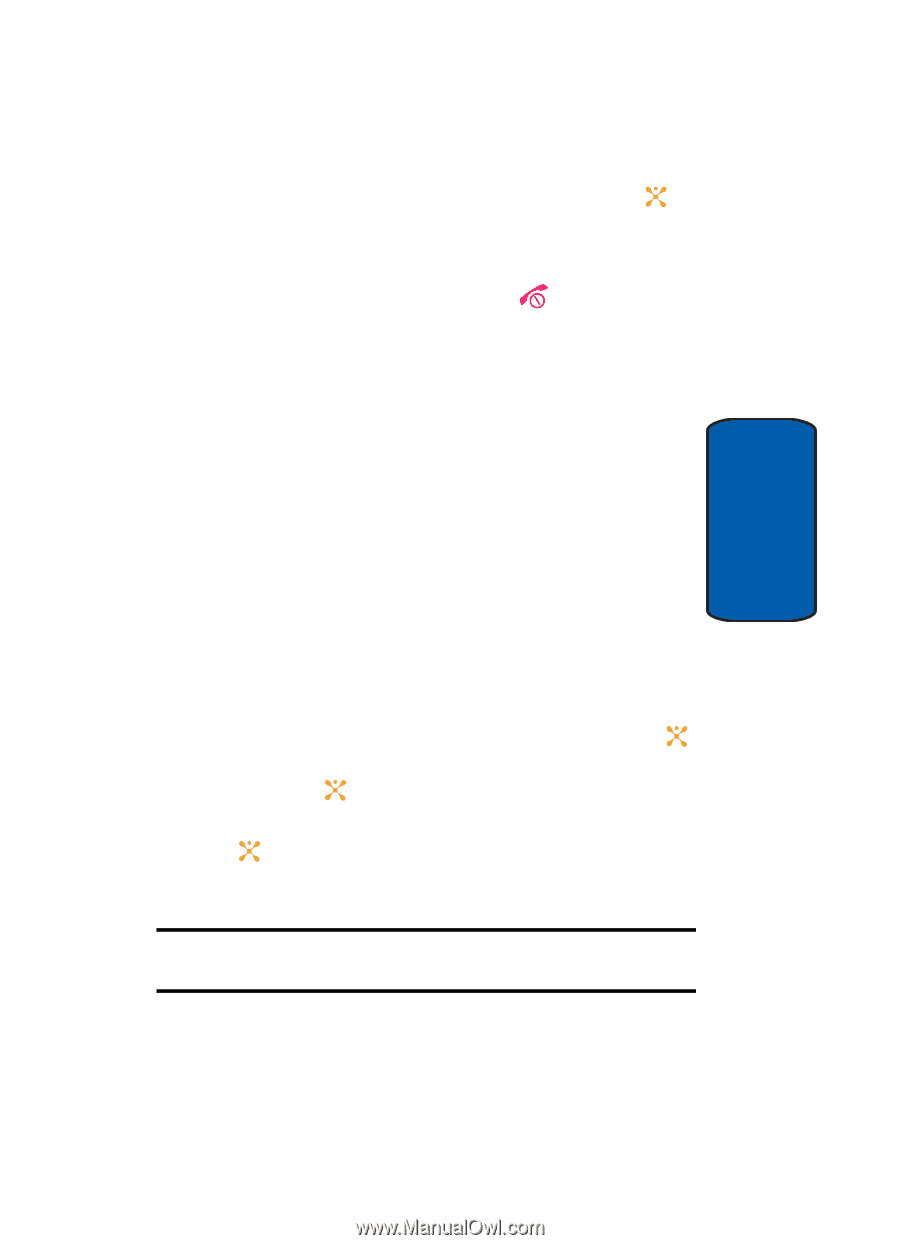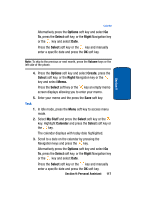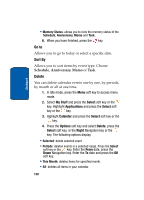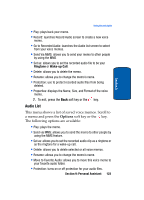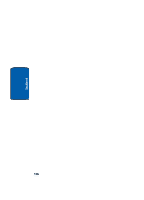Samsung SGH-X507 User Manual (user Manual) (ver.d2) (English) - Page 125
Calculator
 |
View all Samsung SGH-X507 manuals
Add to My Manuals
Save this manual to your list of manuals |
Page 125 highlights
Section 9 Calculator 5. Select option and press the Select soft key or the key. 6. Press the Yes soft key to confirm deletion. 7. When you have finished, press the key. Missed Alarm Events This menu option lists alarm events that were missed. Memory Status This menu option lists the available memory for each event category. Use the Up or Down Navigation key to select Schedule, Anniversary, Memo, or Task. Calculator With this feature, you can use the phone as a calculator. The calculator provides the basic arithmetic functions; addition, subtraction, multiplication, and division. 1. In Idle mode, press the Menu soft key to access menu mode. 2. Select My Stuff and press the Select soft key or the key. Highlight Applications and press the Select soft key or the key. 3. Highlight Calculator and press the Select soft key or the key. 4. Enter the first number using the numeric keys. Note: To include a decimal point or a bracket, press the left soft key until the symbol you want displays. Section 9: Personal Assistant 121