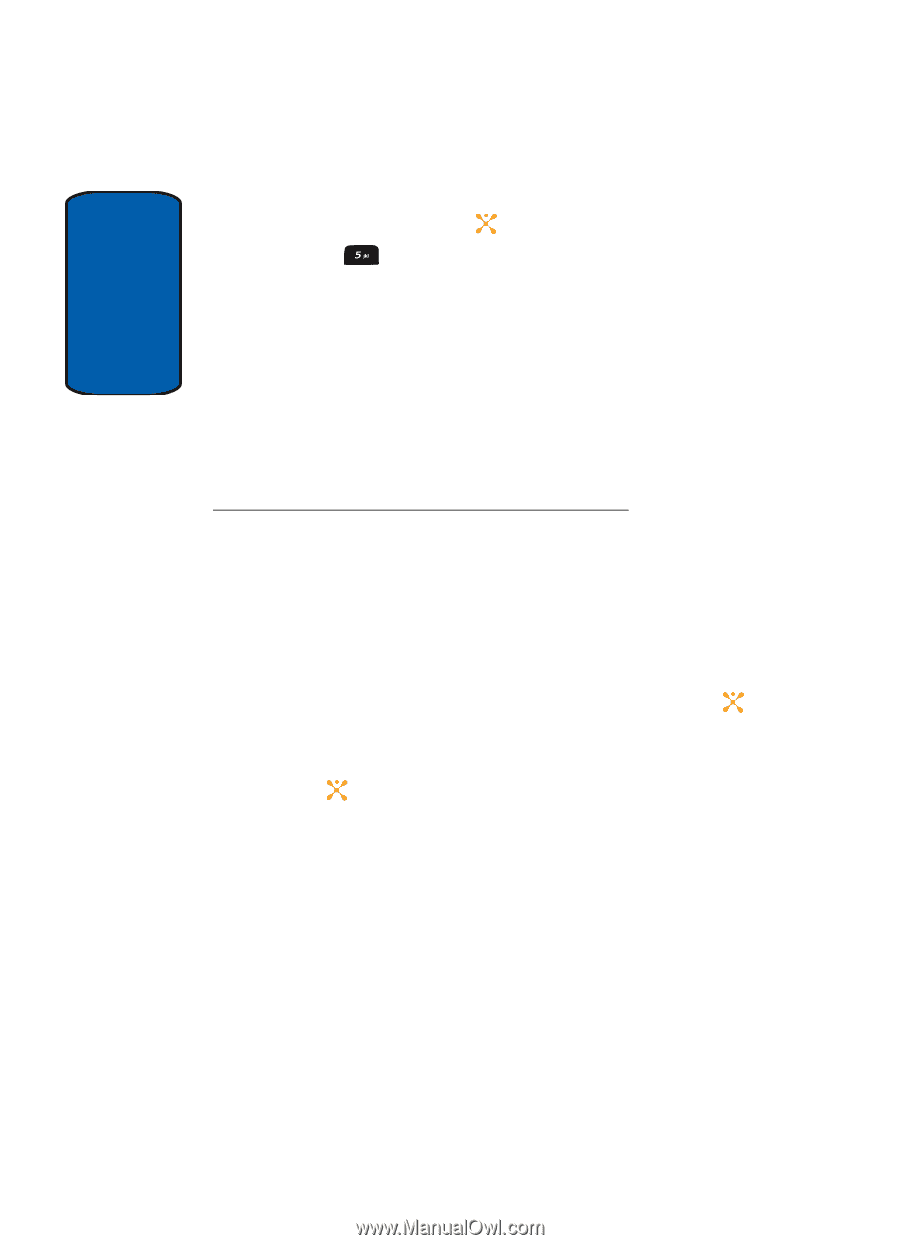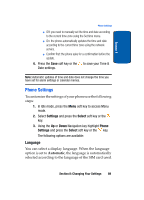Samsung SGH-X507 User Manual (user Manual) (ver.d2) (English) - Page 96
Display Settings
 |
View all Samsung SGH-X507 manuals
Add to My Manuals
Save this manual to your list of manuals |
Page 96 highlights
Section 8 2. Select Settings and highlight Phone Settings. Press the Select soft key or the key. 3. Press (this will not be shown in the menu) and then highlight the enable selection. Key in the password: 4-T-T-Y (4889) and press the OK soft key. The following options are available: ⅷ Enable: CTM is active and TTY is available for use. ⅷ Disable: CTM is not available for use. For additional technical support you may access the following website or call 1-888-987-4357. http://www.samsungtelecom.com/contact_us/accessibility.asp Display Settings In this menu, you can change various settings for the display or backlight. 1. In Idle mode, press the Menu soft key to access Menu mode. 2. Select Settings and press the Select soft key or the key. 3. Select Display Settings and press the Select soft key or the key. The following options are available. Use the Down Navigation key to scroll to and set options: Info Display This menu allows you to change the background image or the color of the text to be displayed in Idle mode. The following options are available: 92