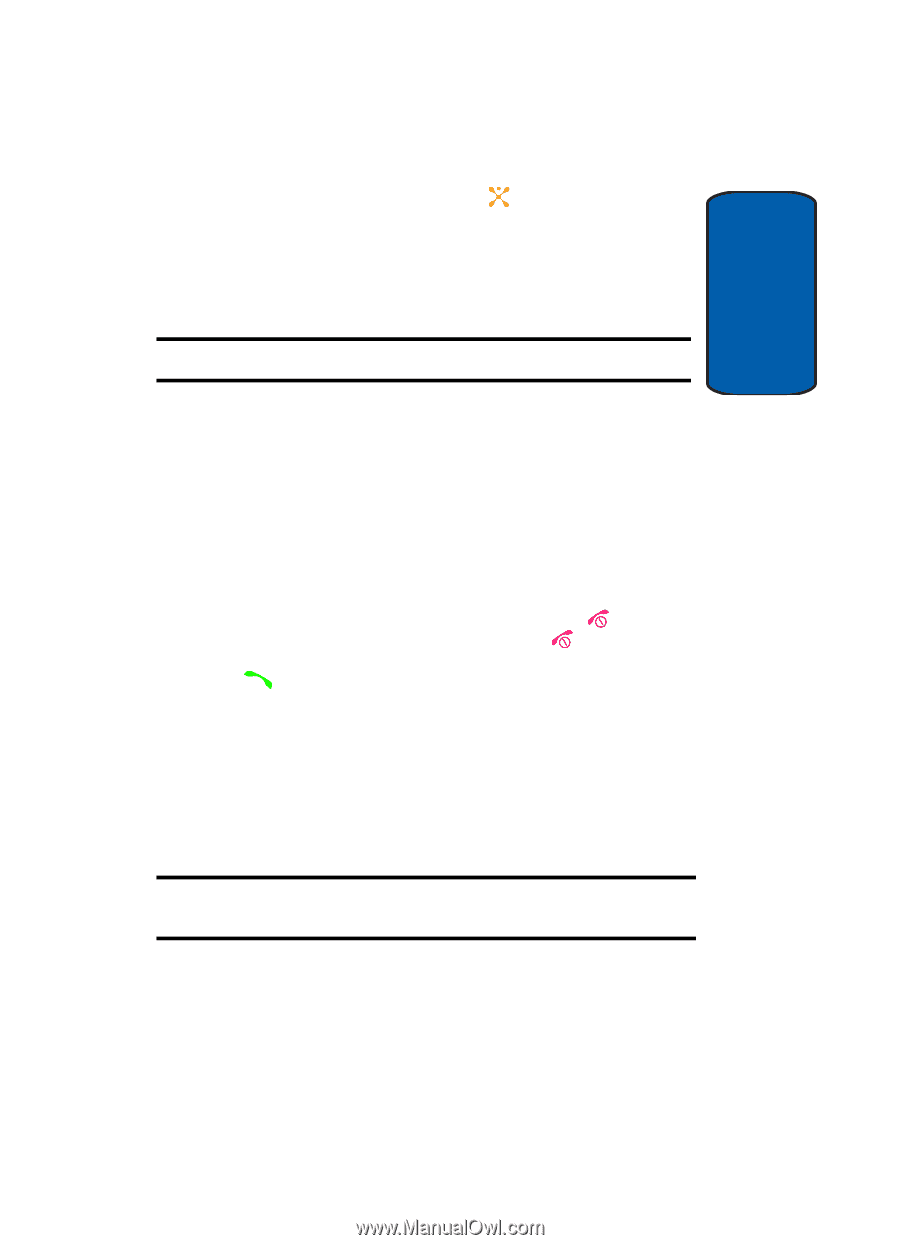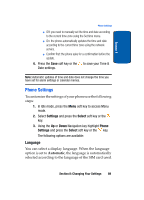Samsung SGH-X507 User Manual (user Manual) (ver.d2) (English) - Page 95
TTY Settings
 |
View all Samsung SGH-X507 manuals
Add to My Manuals
Save this manual to your list of manuals |
Page 95 highlights
Section 8 Phone Settings 2. To turn a feature off, press the key. The check mark no longer displays. 3. Press the Save soft key to save changes. The following options are available: Note: The interval between call attempts varies. • Auto redial: when this option is checked, the phone makes up to ten attempts to redial a phone number after an unsuccessful call. • Open to Answer: when this option is checked, you can simply open the phone to answer a call. When it is unchecked, you must open the phone and press a key to answer a call, depending on the setting of the Anykey answer option. See below. • Anykey answer: when this option is checked, you can answer an incoming call by pressing any key, except the key or the Reject soft key. To reject the call, press the key or the Reject soft key. When this option is unchecked, you must press the key or Accept soft key to answer a call. TTY Settings* TTY (also known as a TDD or Text Telephone) is a telecommunications device that allows people who are deaf or hard of hearing, or who have speech or language disabilities, to communicate via a telephone. Note: The TTY option is viewable only when inserting the TTY Adapter into the headset jack on the left side of your phone. Use the following steps to access the TTY settings: 1. In Idle mode, press the Menu soft key to access Menu mode. Section 8: Changing Your Settings 91