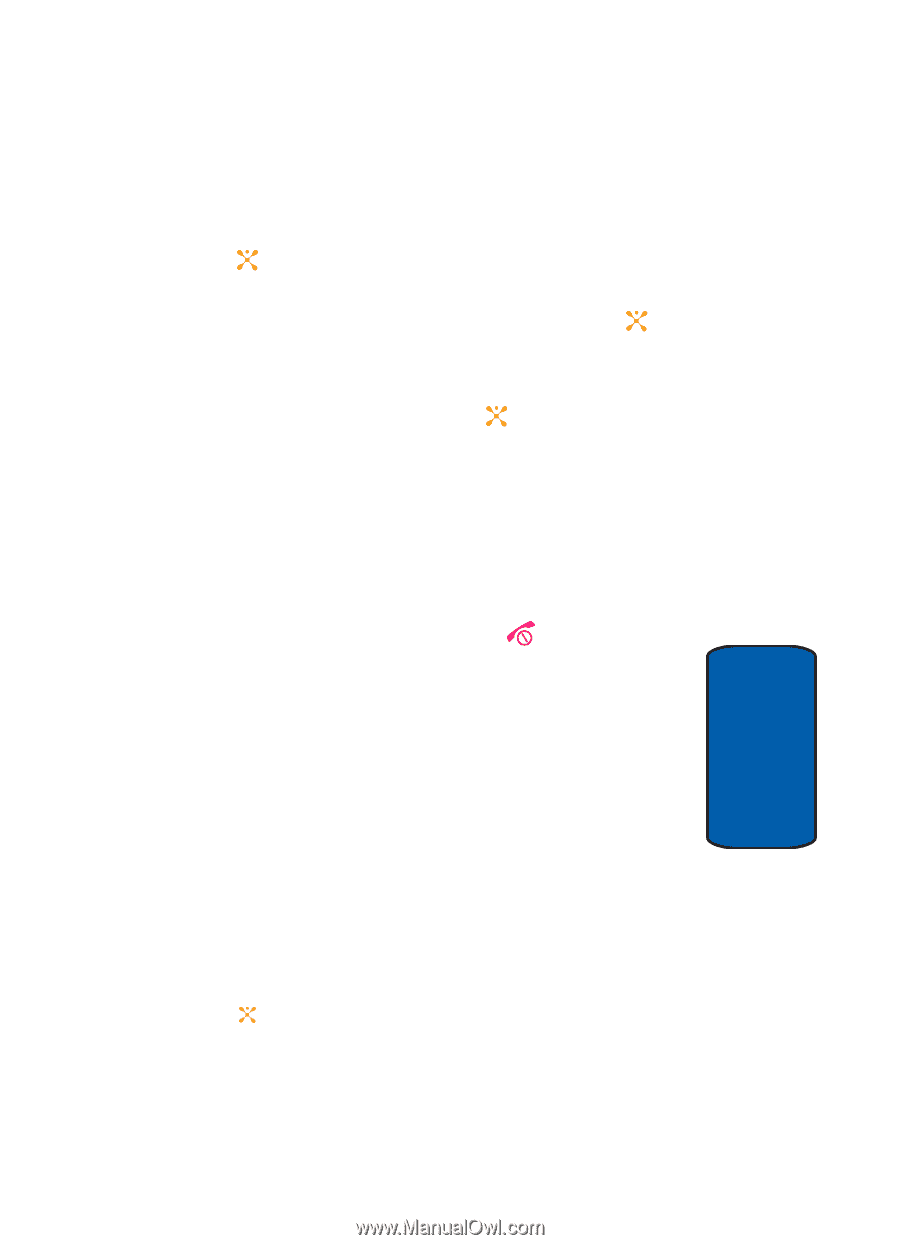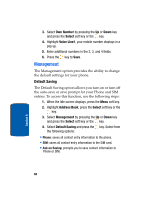Samsung SGH-X507 User Manual (user Manual) (ver.d2) (English) - Page 63
Finding My Own Phone Number
 |
View all Samsung SGH-X507 manuals
Add to My Manuals
Save this manual to your list of manuals |
Page 63 highlights
Finding My Own Phone Number 1. When the Idle screen displays, press the Menu soft key. 2. Highlight Address Book, press the Select soft key or the key. 3. Scroll to My Name Card by pressing the Up or Down Navigation key, press the Select soft key or the key. 4. The My Name Card screen displays. Enter your contact information. 5. Press the Save soft key or the key. 6. Press the Options soft key to access the following options: • Edit: allows you to edit the my name card entry. • Send Via: allows you to send your name card in a text message or a multimedia message. • Remove: deletes the My Name Card entry. 7. When you are finished, press the key to return to Idle mode. Finding My Own Phone Number This function is a memory aid, which you can use to check your own phone number if you need to do so. You can assign a name to each of your own phone numbers registered on your SIM card. You can also edit the names and numbers. Any changes made here do not in any affect the actual subscriber numbers on your SIM card. 1. When the Idle screen displays, press the Menu soft key. 2. Highlight Address Book, press the Select soft key or the key. Section 6: Understanding Your Address Book 59 Section 6