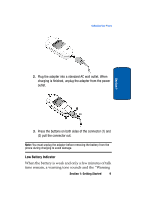Samsung SGH-X507 User Manual (user Manual) (ver.d2) (English) - Page 16
Voice Mail, Select, Voice Server Number, Voicemail
 |
View all Samsung SGH-X507 manuals
Add to My Manuals
Save this manual to your list of manuals |
Page 16 highlights
Section 1 3. Highlight Voice Mail and press the Select soft key or the key. 4. Highlight Voice Server Number and press the OK soft key or the key. 5. Highlight Voicemail and press the OK soft key or the key. 6. Press the Edit soft key to modify the number. Note: Pressing the key takes you directly into Edit mode. 7. Enter your new Voice Server number and press the OK soft key to save. 8. Press the key to return to Idle mode. 12

12
Section 1
3.
Highlight
Voice Mail
and press the
Select
soft key or the
key.
4.
Highlight
Voice Server Number
and press the
OK
soft
key or the
key.
5.
Highlight
Voicemail
and press the
OK
soft key or the
key.
6.
Press the
Edit
soft key to modify the number.
Note
: Pressing the
key takes you directly into Edit mode.
7.
Enter your new Voice Server number and press the
OK
soft key to save.
8.
Press the
key to return to
Idle
mode.