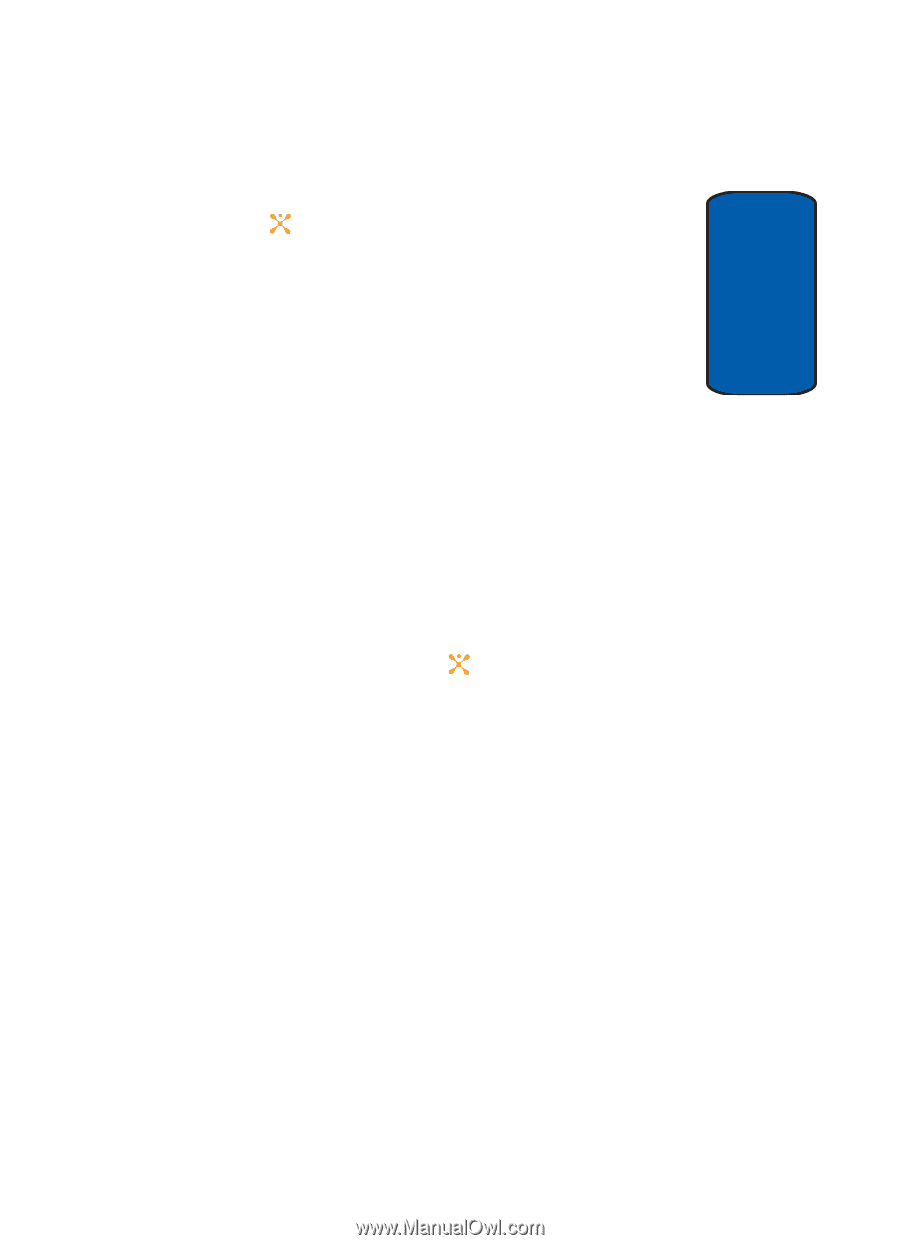Samsung SGH-X507 User Manual (user Manual) (ver.d2) (English) - Page 99
Incoming Call, Keypad Tone, Message Tone
 |
View all Samsung SGH-X507 manuals
Add to My Manuals
Save this manual to your list of manuals |
Page 99 highlights
Section 8 Sound Settings 3. Select Sound Settings and press the Select soft key or the key. The following options are available. Use the Down Navigation key to scroll to and set options: Incoming Call This menu allows you to make a selection from the following categories: • Shop RingTone: allows you to access the internet to shop for a new ringtone. • RingTone: allows you to select from the preloaded ringtones. • RingVolume: allows you to set the default volume for your ringer to sound when receiving an incoming call. • Alert Type: allows you to set the alert default. Choose from Melody, Vibrate, or Vibrate then Melody. Press the Left or Right Navigation key to make selection Press the Save soft key or the key to save changes. Keypad Tone This menu allows you to select the tone and volume when you press the keypad. 1. Use the Navigation keys to select from Voice, Off, DTMF, Beep, Drum, Rain Drop. 2. Use the Navigation keys to increase or decrease the Volume. Message Tone This menu allows you to select how the phone informs you that a new SMS,MMS, or Broadcast message has been received. Section 8: Changing Your Settings 95