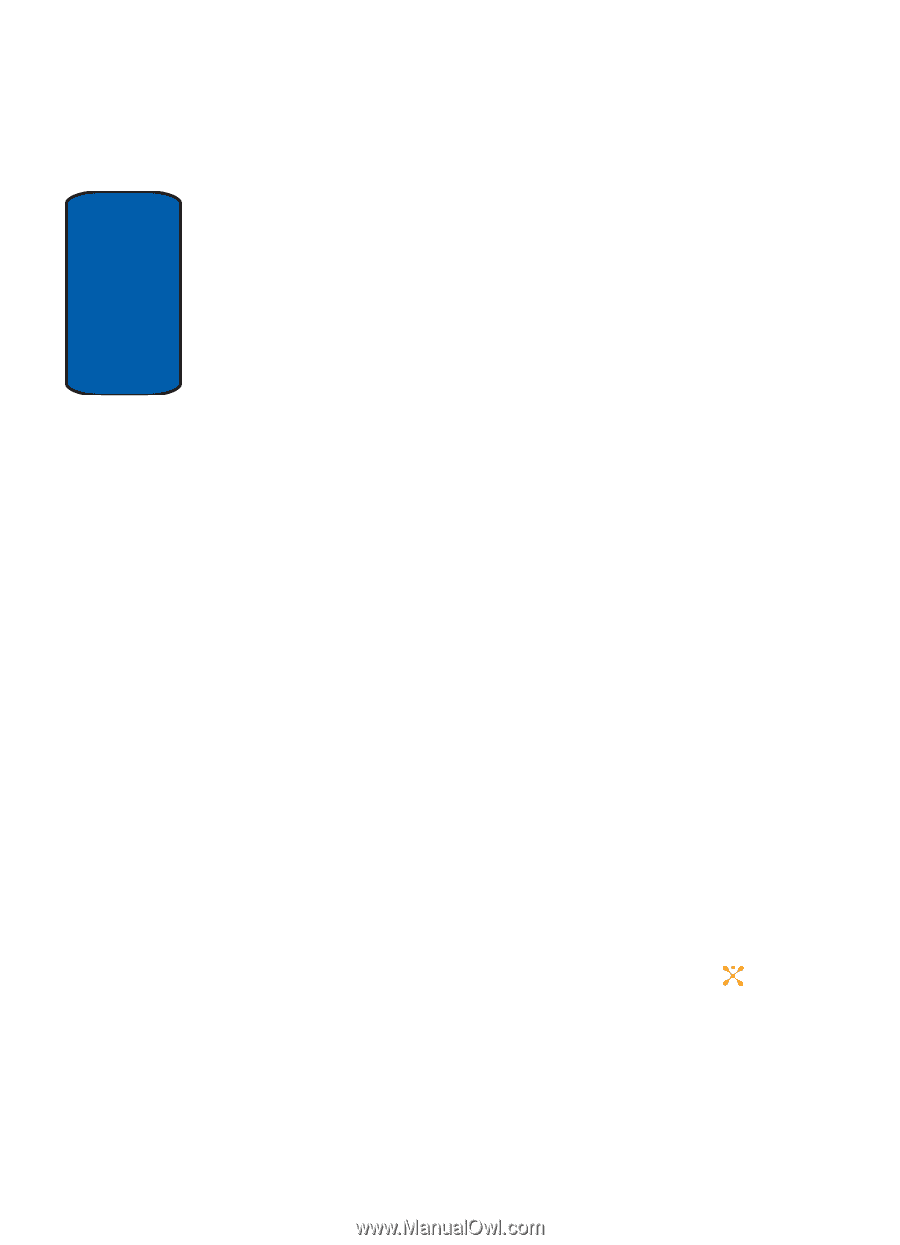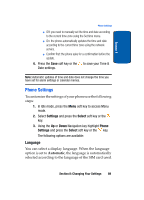Samsung SGH-X507 User Manual (user Manual) (ver.d2) (English) - Page 98
Sound Settings
 |
View all Samsung SGH-X507 manuals
Add to My Manuals
Save this manual to your list of manuals |
Page 98 highlights
Section 8 LCD Brightness You can adjust the display brightness for the Main LCD and the Front LCD to see it better in different lighting conditions. Press the Left or Right Navigation key or press the Volume keys to adjust the brightness. Contrast Press the Left or Right Navigation key to adjust the Main LCD and Front LCD contrast. Press OK to accept changes. Back Light In this menu, you can select the length of time for the Main LCD backlight and the Main LCD Dim. Main LCD On: Settings available are: 15 seconds, 30 seconds, 1 minute, 3 minutes, and 10 minutes. Main LCD Dim: Settings available are: 15 seconds, 30 seconds, 1 minute, 3 minutes, and Off. Dialing Display In this menu, you can select the dialing font color. Choose Rainbow or Basic. Sound Settings You can customize various sound settings. 1. In Idle mode, press the Menu soft key to access Menu mode. 2. Select Settings and press the Select soft key or the key. 94