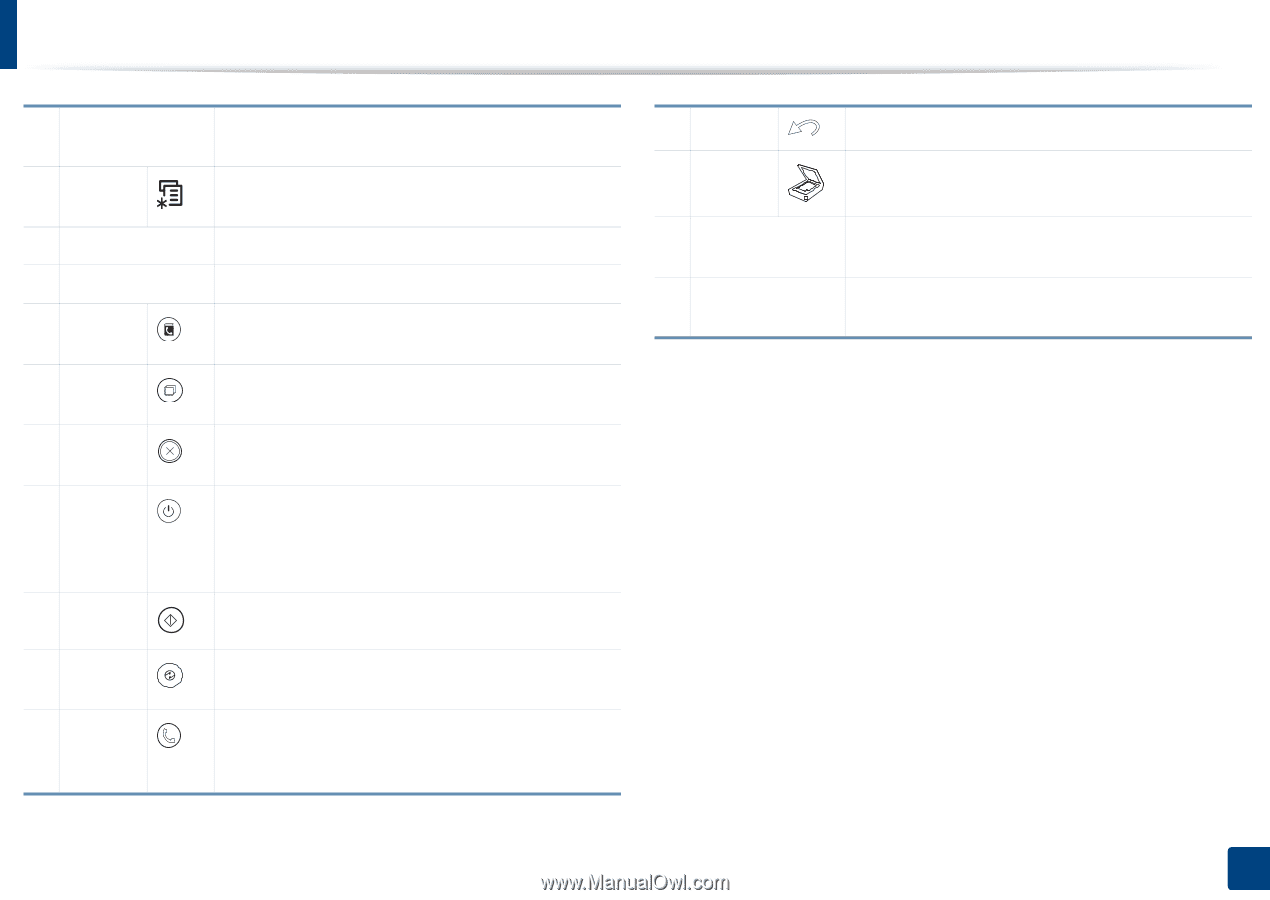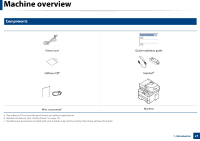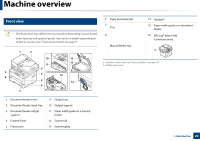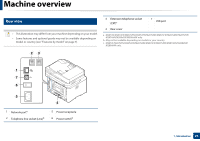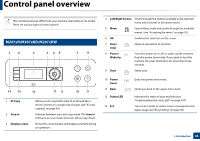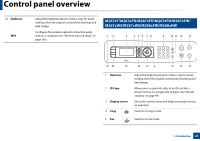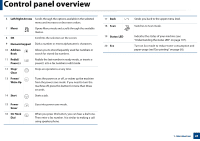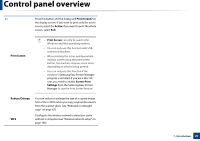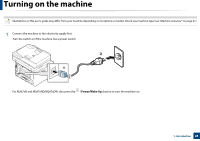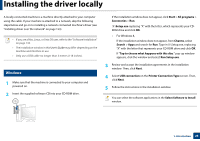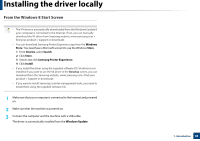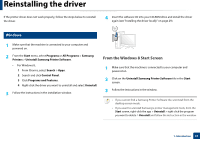Samsung SL-M2875DW User Guide - Page 26
Left/Right Arrows, Numeric keypad, Address, Redial, Pause, Clear, Power, Wake Up, Start, Saver
 |
View all Samsung SL-M2875DW manuals
Add to My Manuals
Save this manual to your list of manuals |
Page 26 highlights
Control panel overview 6 Left/Right Arrows Scrolls through the options available in the selected menu and increases or decreases values. 7 Menu Opens Menu mode and scrolls through the available menus. 8 OK Confirms the selection on the screen. 9 Numeric keypad Dials a number or enters alphanumeric characters. 10 Address Book Allows you to store frequently used fax numbers or search for stored fax numbers. 11 Redial/ Pause(-) Redials the last number in ready mode, or inserts a pause(-) into a fax number in edit mode. 12 Stop/ Clear Stops an operations at any time. 13 Power/ Wake Up Turns the power on or off, or wakes up the machine from the power save mode. If you need to turn the machine off, press this button for more than three seconds. 14 Start Starts a job. 15 Power Saver 16 On Hook Dial Goes into power save mode. When you press this button, you can hear a dial tone. Then enter a fax number. It is similar to making a call using speaker phone. 17 Back 18 Scan 19 Status LED 20 Eco Sends you back to the upper menu level. Switches to Scan mode. Indicates the status of your machine (see "Understanding the status LED" on page 107). Turn on Eco mode to reduce toner consumption and paper usage (see"Eco printing" on page 58). 1. Introduction 26