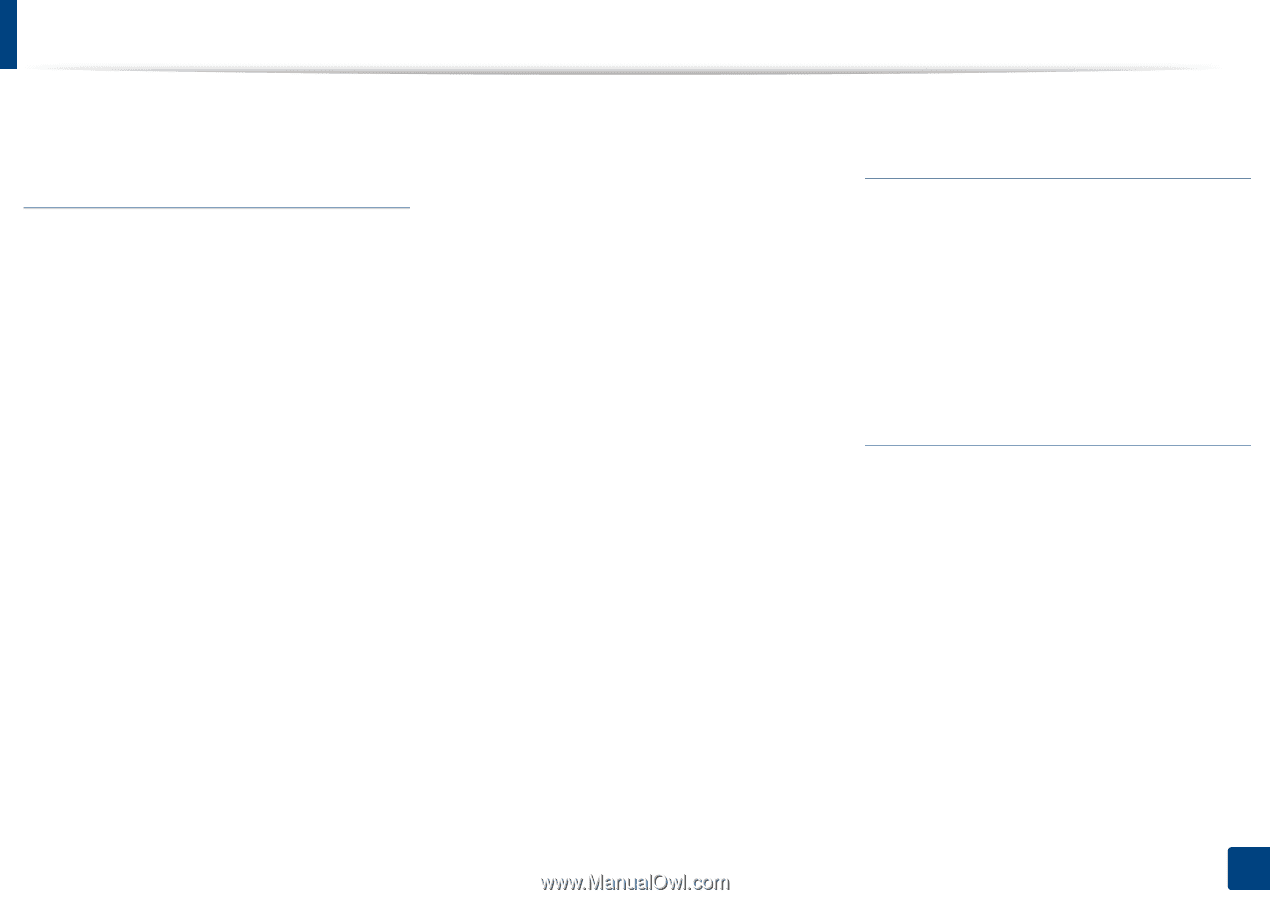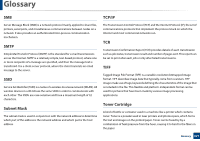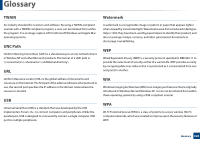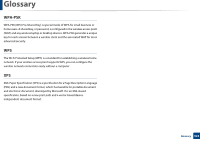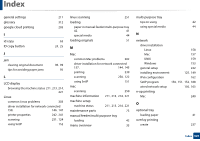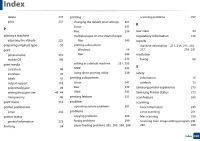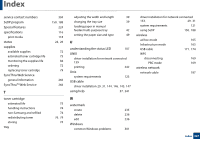Samsung SL-M2875DW User Guide - Page 327
Samsung Printer Status, printing a document
 |
View all Samsung SL-M2875DW manuals
Add to My Manuals
Save this manual to your list of manuals |
Page 327 highlights
Index delete print P placing a machine adjusting the altitude preparing originals type print general setup mobile OS print media card stock envelope labels output support preprinted paper setting the paper size transparency print menu printer preferences Linux printer status general information Printing 237 237 225 50 210 196 48 45 47 118 49 49, 44 46 210 242 273 54 printing changing the default print settings 231 Linux 241 Mac 239 multiple pages on one sheet of paper Mac 240 printing a document Windows 54 Mac 240 232 setting as a default machine 231, 233 UNIX 242 using direct printing utility 238 printing a document Linux 241 Mac 239 UNIX 242 printing feature 231 problem operating system problems 301 problems copying problems 296 faxing problems 299 paper feeding problems 282, 283, 284, 288 scanning problems 297 R rear view 23 regulatiory information 126 reports machine information 211, 214, 215, 216, 217, 218, 221 resolution faxing 68 S safety information 15 symbols 15 samsung printer experience 275 Samsung Printer Status 273 scan feature 245 scanning basic information 245 Linux scanning 251 Mac scanning 250 Scanning from image editing program 248, 246, 249 Index 326