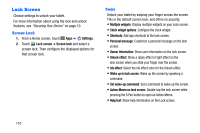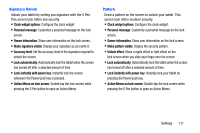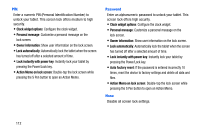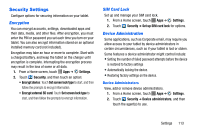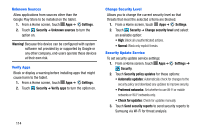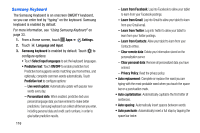Samsung SM-P605V User Manual Vzw Note 10.1 2014 Sm-p605v Jelly Bean English Us - Page 122
Language and Input, Default Language and Personal Dictionary, Default Input Method
 |
View all Samsung SM-P605V manuals
Add to My Manuals
Save this manual to your list of manuals |
Page 122 highlights
Credential Storage You can install credentials from an optional installed memory card (not included), and use the Credential storage settings to allow applications to access the security certificates and other credentials. 1. From a Home screen, touch Apps ➔ Settings. 2. Touch Security ➔ Storage type to back up your tablet to hardware. 3. Touch Trusted credentials to view installed certificates. 4. Touch Install from device storage and choose a certificate and follow the prompts to install. 5. Touch Clear credentials and follow the prompts to clear stored credentials and reset the password. Language and Input Use Language and input settings to choose a default language for your tablet's operations, plus settings for text entry and other inputs. Default Language and Personal Dictionary Choose the default language for operating your tablet. 1. From a Home screen, touch Apps ➔ Settings. 2. Touch Language and input. 3. Touch Language to select a default language. Default Input Method Select default input method you will use when accessing the keyboard. 1. From a Home screen, touch Apps ➔ Settings. 2. Touch Language and input ➔ Default to select Samsung keyboard. Settings 115