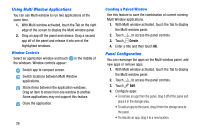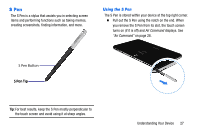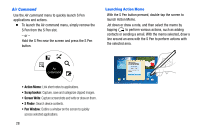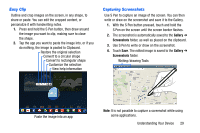Samsung SM-P605V User Manual Vzw Note 10.1 2014 Sm-p605v Jelly Bean English Us - Page 38
Viewing My Magazine, Viewing Topics, Refresh, Settings, About, Viewing Articles, Save Image to Device
 |
View all Samsung SM-P605V manuals
Add to My Manuals
Save this manual to your list of manuals |
Page 38 highlights
Viewing My Magazine Use these actions while viewing My Magazine. Viewing Topics • Swipe left or right to scroll between topics. • While viewing the top page of a topic, drag downward to refresh the topic's articles. • Swipe up or down to view additional pages for the current topic. • Touch any preview to view the entire article. • Touch Menu for options: - Refresh: Sync all articles with the Flipboard servers. - Settings: Configure My Magazine app settings. - About: Read the Terms of Use. - Help: Get assistance using My Magazine. Viewing Articles • Swipe left or right to move between pages. • Touch to share the article. • Touch to "Like" this article. • Touch to "Add" this article. • Touch or to return to the topic page. • Touch Menu for options: - Save Image to Device: Save a copy of all images on the current page to Gallery. - Read Later: Save this article to your article list for later. - View on Web: View the Internet source of the article. - Report: Flag this article as inappropriate for review by Flipboard. Understanding Your Device 31