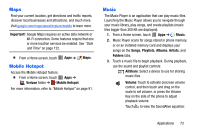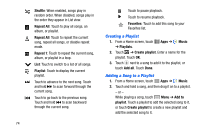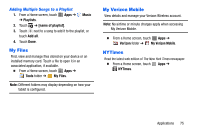Samsung SM-P605V User Manual Vzw Note 10.1 2014 Sm-p605v Jelly Bean English Us - Page 83
Play Books, Play Games, Play Movies & TV, Play Music, Google
 |
View all Samsung SM-P605V manuals
Add to My Manuals
Save this manual to your list of manuals |
Page 83 highlights
Play Books With Google Play Books, you can find more than 3 million free e-books and hundreds of thousands more to buy in the eBookstore. Visit play.google.com/store/books to learn more. Note: This app requires a Google Account. Ⅲ From a Home screen, touch Apps ➔ Google folder ➔ Play Books. Play Games Discover hundreds of games for download and purchase through the Google Play Store. Visit play.google.com/store/apps/category/GAME to learn more. Note: This app requires a Google Account. Ⅲ From a Home screen, touch Apps ➔ Google folder ➔ Play Games. 76 Play Movies & TV Watch movies and TV shows purchased from Google Play. You can stream them instantly, or download them for viewing when you're not connected to the Internet. You can also view videos saved on your device. Visit play.google.com/about/movies to learn more. Note: This app requires a Google Account. Ⅲ From a Home screen, touch Apps ➔ Google folder ➔ Play Movies & TV. Play Music With Google Play Music, you can play music you've downloaded, and music you copied from your computer. You'll need to be have a Google account to download content. Visit play.google.com/about/music to learn more. Note: This app requires a Google Account for some features. Ⅲ From a Home screen, touch Apps ➔ Google folder ➔ Play Music.