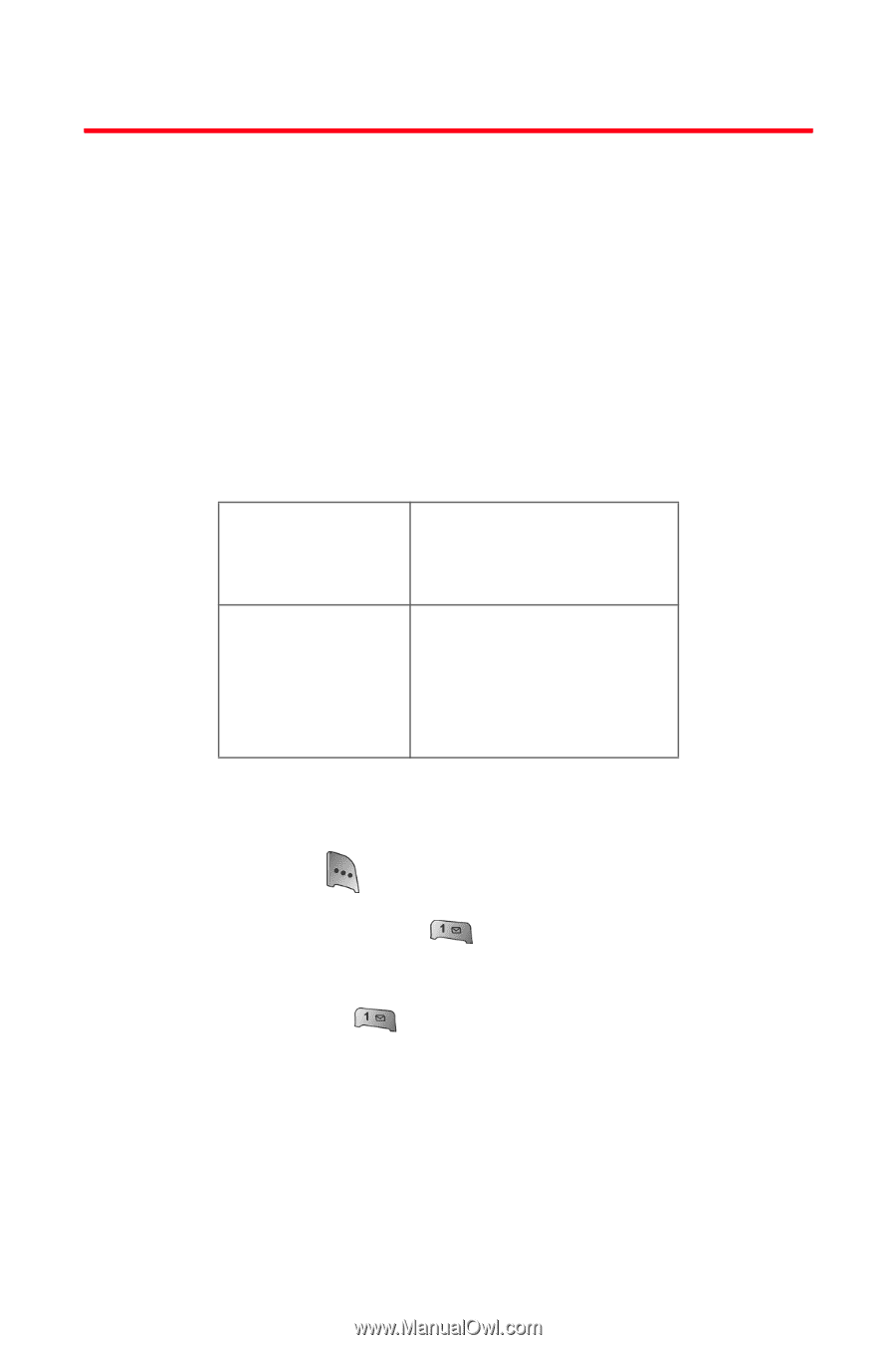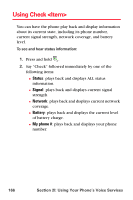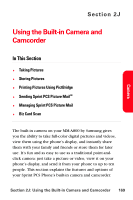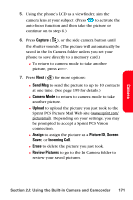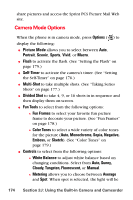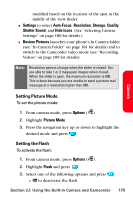Samsung SPH-A800 User Manual (user Manual) (ver.f3) (English) - Page 184
Taking Pictures
 |
View all Samsung SPH-A800 manuals
Add to My Manuals
Save this manual to your list of manuals |
Page 184 highlights
Taking Pictures Taking pictures with your phone's built-in camera is as simple as choosing a subject, pointing the lens, and pressing a button. You can activate the phone's camera mode whether the phone is open or closed. The resolution of your picture varies depending of if the slider is open or closed. The chart below illustrates the available resolution settings for both: Slider Up Slider Down 600x800 480x640 160x320 2 Megapixel 1 Megapixel 800 x 600 640 x 480 320 x 160 To take a picture with the phone open: 1. Press Menu ( ) to access the main menu. 2. Select Pictures Video ( ) to access the Pictures Video menu. 3. Select Camera ( ) to activate camera mode. (Additional camera options are available through the camera mode Options menu. See "Camera Mode Options" on page 174 for more information.) 4. Slide open the lens protector on the back of your phone to reveal the lens. 170 Section 2J: Using the Built-in Camera and Camcorder