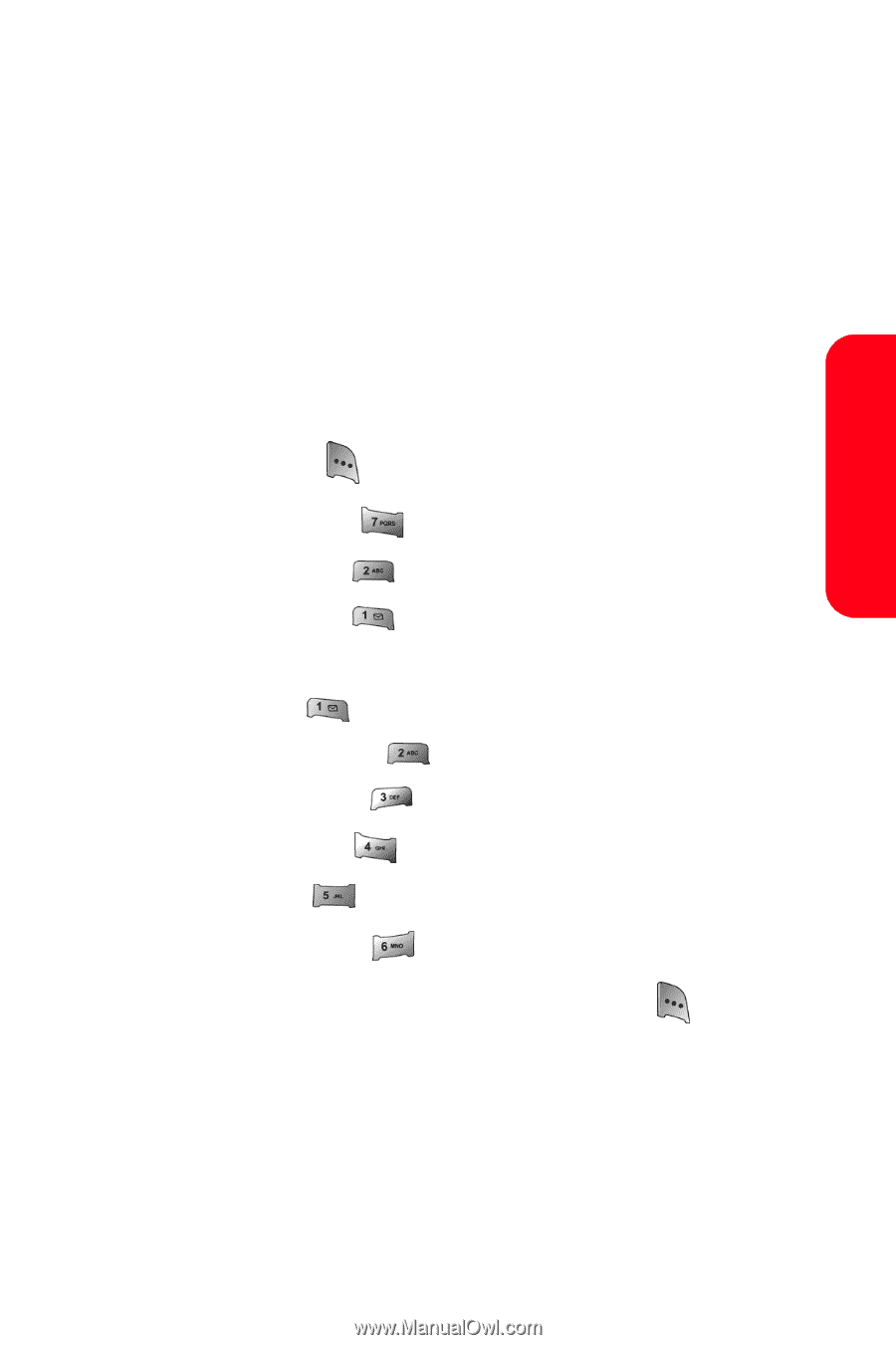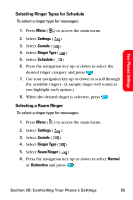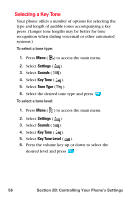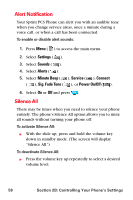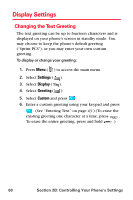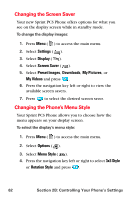Samsung SPH-A800 User Manual (user Manual) (ver.f3) (English) - Page 73
Volume, Settings, Sounds, Ringer, Text Message, Picture Mail, Voice Mail, Alarms, App. Volume
 |
View all Samsung SPH-A800 manuals
Add to My Manuals
Save this manual to your list of manuals |
Page 73 highlights
Your Phone's Settings Volume You can set individual ringer volume level for Text Messages, Picture Mail, or Voice Mail or use the ringer volume set for the incoming calls. If the volume level is set for Use Ringer Volume, you can control the volume settings in idle mode using the volume keys located on the side of the phone. You can also use the Silence All feature when any of these alerts are received. Accessing volume settings: 1. Press Menu ( ) to access the main menu. 2. Select Settings ( ). 3. Select Sounds ( ). 4. Select Volume ( ). 5. Select one of the following: Ⅲ Ringer ( ) Ⅲ Text Message ( ) Ⅲ Picture Mail ( ) Ⅲ Voice Mail ( ) Ⅲ Alarms ( ) Ⅲ App. Volume ( ) 6. Select Use Ringer Volume and press Done ( ). Section 2B: Controlling Your Phone's Settings 59