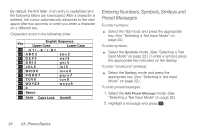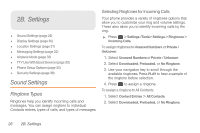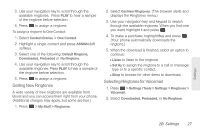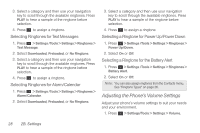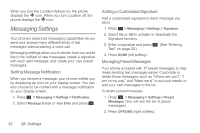Samsung SPH-M260 User Manual (user Manual) (ver.f6) (English) - Page 36
Vibrate, Silence All, Selecting a Key Tone
 |
View all Samsung SPH-M260 manuals
Add to My Manuals
Save this manual to your list of manuals |
Page 36 highlights
2. Select Incoming Ringtone Volume, Playback Volume, or Key Beeps. 3. Using the navigation key, choose a volume level. 4. Press . Tip: You can adjust the ringtone volume in standby mode (or the earpiece volume during a call) by using the volume button on the left side of your phone. Vibrate To set your phone to vibrate instead of making any sounds: ᮣ With the phone open, press the volume button down in standby mode until you see "Vibrate All" on the screen. To set your phone always to vibrate in addition to any ringtone settings: 1. With the phone open, press the volume button up or down in standby mode until a volume setting appears on the screen. 2. Press VIB ON (left softkey) to check the Always Vibrate option. (If you have already checked the option, pressing VIB OFF (left softkey) deselects the option.) Silence All The Silence All option allows you to mute all sounds without turning your phone off. To activate Silence All: ᮣ With the phone open, press and hold the volume button down in standby mode. (You will see "Silence All.") To deactivate Silence All: ᮣ Press the volume button up repeatedly to select a volume level. Selecting a Key Tone Your phone offers a number of options for selecting the audible tones accompanying a keypress. 1. Press > Settings/Tools > Settings > Volume > Key Beeps. Settings 2B. Settings 29