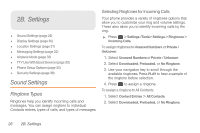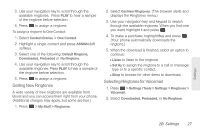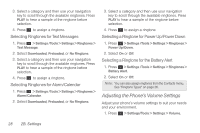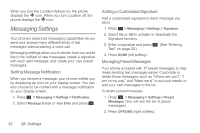Samsung SPH-M260 User Manual (user Manual) (ver.f6) (English) - Page 37
Display Settings, Changing the Main Screen, Changing the Picture ID, Changing the Backlight Control
 |
View all Samsung SPH-M260 manuals
Add to My Manuals
Save this manual to your list of manuals |
Page 37 highlights
2. Select Tone Type or Tone Volume. Display Settings Changing the Main Screen 1. Press > Settings/Tools > Settings > Display > Main Screen. 2. Select Wallpaper or Foregrounds. To select a Wallpaper: 1. Press > Settings/Tools > Settings > Display > Main Screen > Wallpaper. 2. Select No Image, Take New Picture, My Albums, Downloaded or Preloaded. To select a Foreground: 1. Press > Settings/Tools > Settings > Display > Main Screen > Foreground 2. Select Clock/Calendar, Greeting or None. 30 2B. Settings Changing the Outer Screen 1. Press > Settings/Tools > Settings > Display > Outer Screen. 2. Select Wallpaper or Contrast. Changing the Picture ID 1. Press > Settings/Tools > Settings > Display > Picture ID. 2. Select Contacts, Unsaved Numbers or Private/ Unknown. Changing the Backlight Control Select how long the display screen and keypad remain backlit after you press any key. 1. Press > Settings/Tools > Settings > Display > Backlight Control. 2. Select Backlight Dim, Backlight Off or Java Backlight. 3. Highlight a time setting and press . Note: Long backlight settings reduce the battery's talk and standby times.