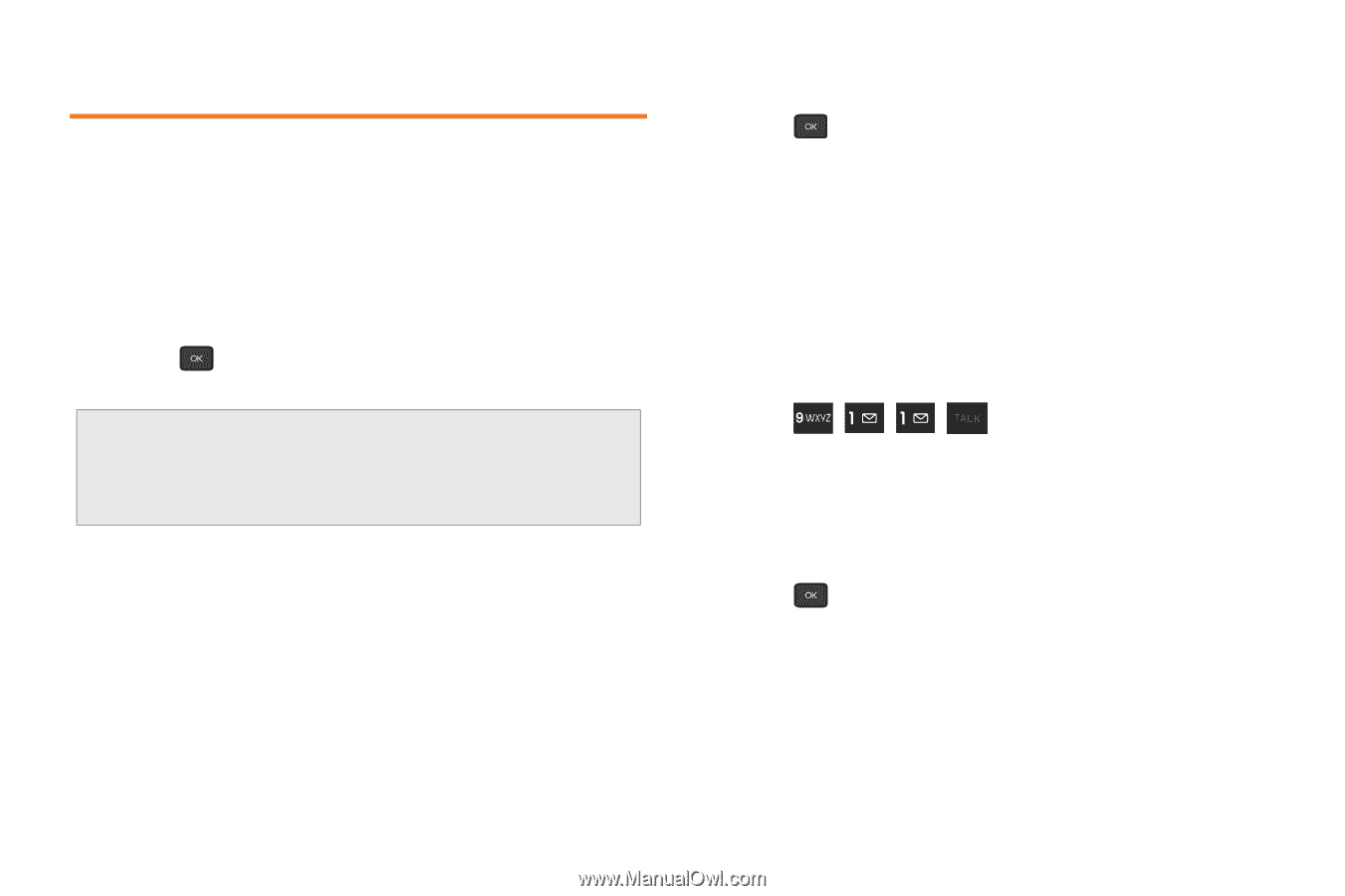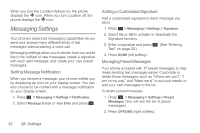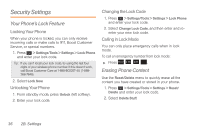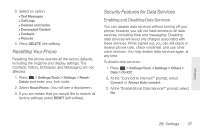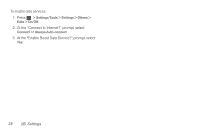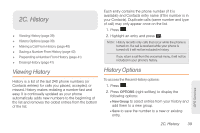Samsung SPH-M260 User Manual (user Manual) (ver.f6) (English) - Page 43
Security Settings, Your Phone’s Lock Feature, Erasing Phone Content
 |
View all Samsung SPH-M260 manuals
Add to My Manuals
Save this manual to your list of manuals |
Page 43 highlights
Security Settings Your Phone's Lock Feature Locking Your Phone When your phone is locked, you can only receive incoming calls or make calls to 911, Boost Customer Service, or special numbers. 1. Press > Settings/Tools > Settings > Lock Phone and enter your lock code. Tip: If you can't recall your lock code, try using the last four digits of your wireless phone number. If this doesn't work, call Boost Customer Care at 1-888-BOOST-4U (1-888266-7848). 2. Select Lock Now. Unlocking Your Phone 1. From standby mode, press Unlock (left softkey). 2. Enter your lock code. Changing the Lock Code 1. Press > Settings/Tools > Settings > Lock Phone and enter your lock code. 2. Select Change Lock Code, and then enter and reenter your new lock code. Calling in Lock Mode You can only place emergency calls when in lock mode. To call an emergency number from lock mode: ᮣ Press . Erasing Phone Content Use the Reset/Delete menu to quickly erase all the content you have created or stored in your phone. 1. Press > Settings/Tools > Settings > Reset/ Delete and enter your lock code. 2. Select Delete Stuff. 36 2B. Settings