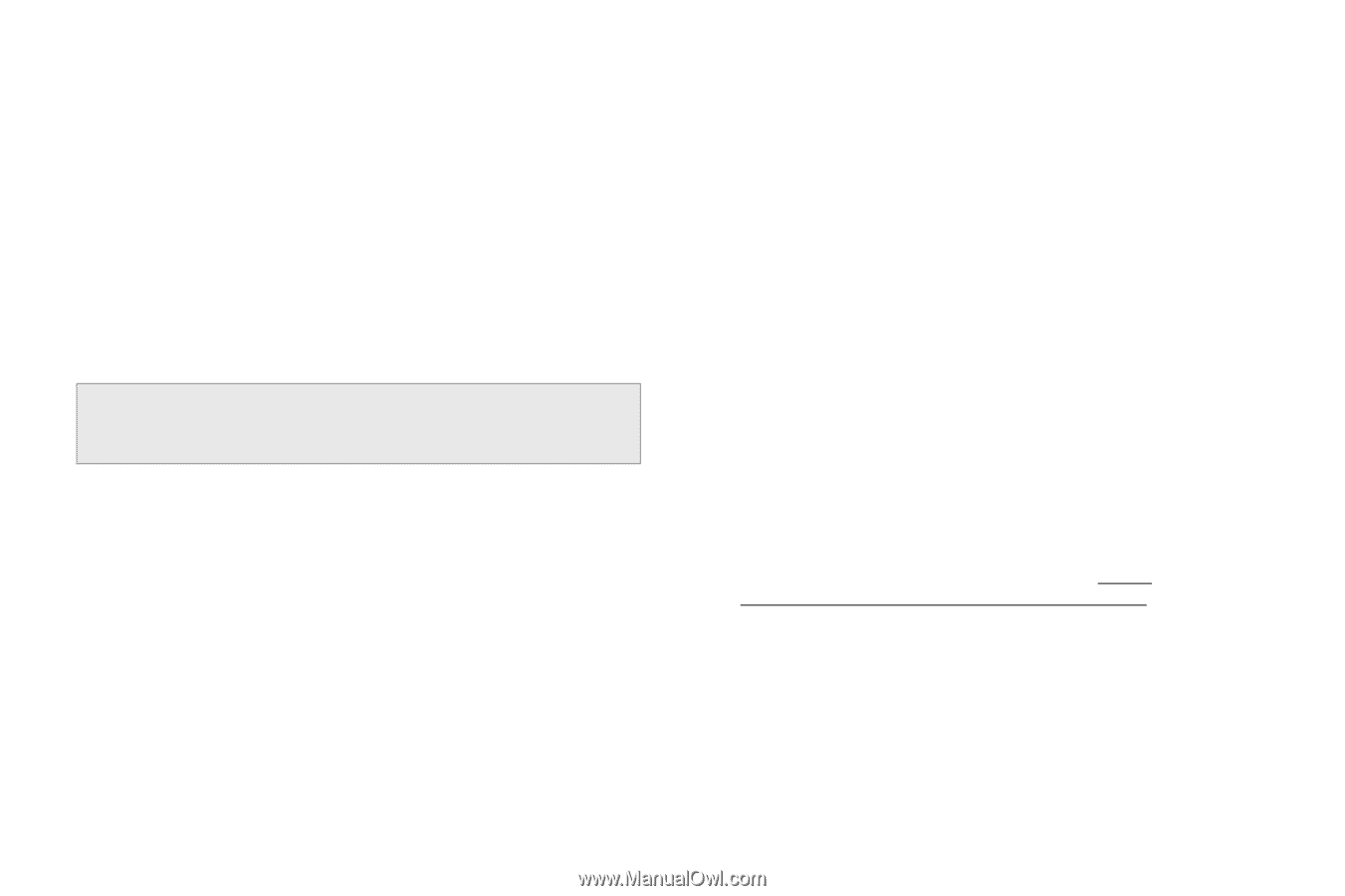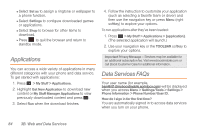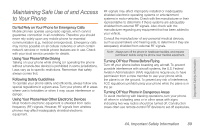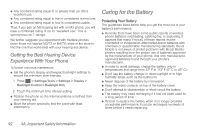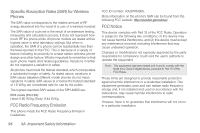Samsung SPH-M260 User Manual (user Manual) (ver.f6) (English) - Page 96
A. Important Safety Information, Restricting Children's Access to Your Phone
 |
View all Samsung SPH-M260 manuals
Add to My Manuals
Save this manual to your list of manuals |
Page 96 highlights
Turn your phone off when you're in any area that has a potentially explosive atmosphere. Although it's rare, your phone and accessories could generate sparks. Sparks can cause an explosion or fire, resulting in bodily injury or even death. These areas are often, but not always, clearly marked. They include: Ⅲ Fueling areas such as gas stations. Ⅲ Below deck on boats. Ⅲ Fuel or chemical transfer or storage facilities. Ⅲ Areas where the air contains chemicals or particles such as grain, dust, or metal powders. Ⅲ Any other area where you would normally be advised to turn off your vehicle's engine. Note: Never transport or store flammable gas, flammable liquids, or explosives in the compartment of your vehicle that contains your phone or accessories. Restricting Children's Access to Your Phone Your phone is not a toy. Do not allow children to play with it as they could hurt themselves and others, or damage the phone. Please Note the Following Information When Using Your Handset 1. WARNING REGARDING DISPLAY Ⅲ The display on your handset is made of glass or acrylic and could break if your handset is dropped or if it receives significant impact. Do not use if screen is broken or cracked as this could cause injury to you. 2. WARRANTY DISCLAIMER: PROPER USE OF A TOUCHSCREEN HANDSET Ⅲ If your handset has a touchscreen display, please note that a touchscreen responds best to a light touch from the pad of your finger. Using excessive force when pressing on the touchscreen may damage the tempered glass surface and void the warranty. For more information, see "4B. Manufacturer's Warranty" on page 96. 3. Samsung Mobile Products and Recycling Ⅲ Samsung cares for the environment and encourages its customers to recycle Samsung mobile phones and genuine Samsung accessories. Go to: http:// mobile.samsungusa.com/recycling/index.jsp or 1-800822-8837 for more information. 90 4A. Important Safety Information