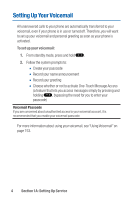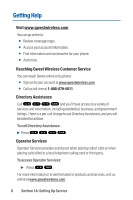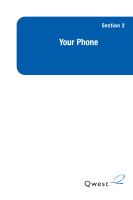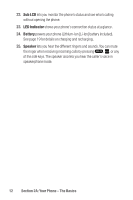Sanyo Katana Blue User Guide - Page 23
Front View of Your Phone, Phone Basics
 |
View all Sanyo Katana Blue manuals
Add to My Manuals
Save this manual to your list of manuals |
Page 23 highlights
Phone Basics Front View of Your Phone 1. Earpiece 2. Signal Strength Indicator 3. Main LCD (display) 4. Side Volume Key 5. Navigation Key 6. Softkey (left) 7. Camera Key 8. MENU/OK 9. TALK Key 10. SPEAKER Key 11. Charger Jack 12. Microphone 20. Battery Strength Indicator 19. Side Camera Key 18. Softkey (right) 17. BACK Key 16. END/POWER Key 15. Keypad 14. Monaural Headset Jack 13. Internal Antenna 21. Camera Lens 22. Sub LCD 23. LED Indicator 24. Battery 25. Speaker Section 2A: Your Phone - The Basics 9

Section 2A: Your Phone – The Basics
9
Front View of Your Phone
25. Spe
a
ker
5. N
a
vig
a
tion Key
10. SPEAKER Key
6
. Softkey (left)
7.
Ca
mer
a
Key
4. Side Volume
Key
21.
Ca
mer
a
Lens
24. B
a
ttery
2. Sign
a
l Strength
Indic
a
tor
1. E
a
rpiece
1
6
. END/POWER Key
23. LED
Indic
a
tor
20. B
a
ttery Strength
Indic
a
tor
12. Microphone
9
. TALK Key
8
. MENU/OK
11.
C
h
a
rger J
a
ck
17. BA
C
K Key
1
8
. Softkey (right)
1
9
. Side
Ca
mer
a
Key
15. Keyp
a
d
14. Mon
a
ur
a
l
He
a
dset J
a
ck
13. Intern
a
l Antenn
a
22. Sub L
C
D
3. M
a
in L
C
D (displ
a
y)
Phone Basics