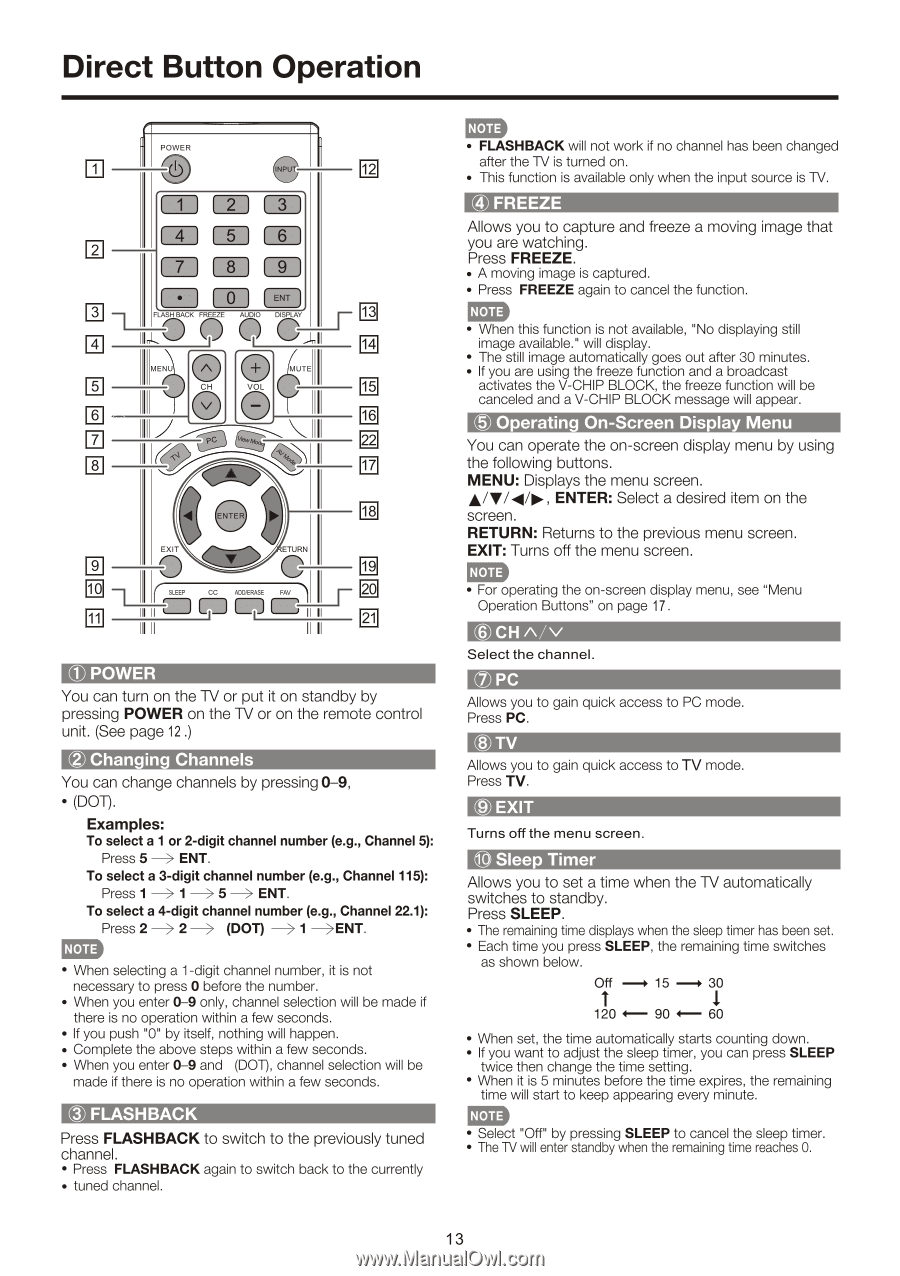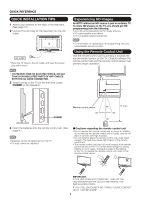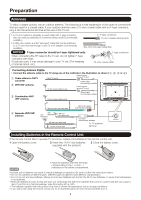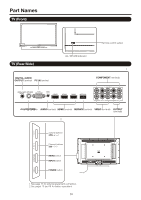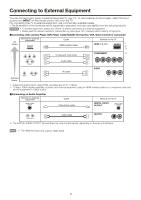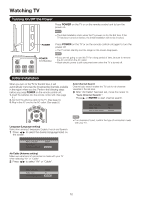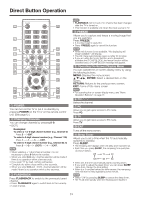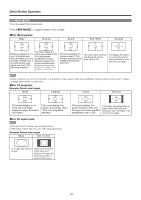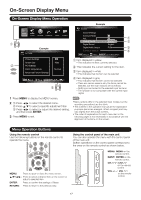Sharp LC60E69U Operation Manual - Page 13
Direct, Button, Operation
 |
View all Sharp LC60E69U manuals
Add to My Manuals
Save this manual to your list of manuals |
Page 13 highlights
Direct Button Operation • POWER -(3 PUT '1= M M Cl (4) ( 5 ) (6) • ) (0) n O ENT ) RN' r=i MENU IM D ®CH M EDl MUTE 121 ENTER O • c EXIT 19 11 I II 'on 21 II 0 POWER You can turn on the TV or put it on standby by pressing POWER on the TV or on the remote control (2)unit. (See page 12 .) Chan • in • Channels You can change channels by pressing 0-9, • (DOD. Examples: To select a 1 or 2-digit channel number (e.g., Channel 5): Press 5 ENT. To select a 3-digit channel number (e.g., Channel 115): Press 1 1 5 ENT. To select a 4-digit channel number (e.g., Channel 22.1): Press 2 2 (DOT) 1 ENT. CCU) • When selecting a 1-digit channel number, it is not necessary to press 0 before the number. • When you enter 0-9 only, channel selection will be made if there is no operation within a few seconds. • If you push '0" by itself, nothing will happen. • Complete the above steps within a few seconds. • When you enter 0-9 and (DOT), channel selection will be 0made if there is no operation within a few seconds. FLASHBACK Press FLASHBACK to switch to the previously tuned channel. • Press FLASHBACK again to switch back to the currently • tuned channel. • FLASHBACK will not work if no channel has been changed after the TV is turned on. 0• This function is available only when the input source is TV. FREEZE Allows you to capture and freeze a moving image that you are watching. Press FREEZE. • A moving image is captured. • Press FREEZE again to cancel the function. • When this function is not available, "No displaying still image available." will display. • The still image automatically goes out after 30 minutes. • If you are using the freeze function and a broadcast activates the V-CHIP BLOCK, the freeze function will be (5)canceled and a V-CHIP BLOCK message will appear. O • eratin • On-Screen Dis • la Menu You can operate the on-screen display menu by using the following buttons. MENU: Displays the menu screen. /V//*, ENTER: Select a desired item on the screen. RETURN: Returns to the previous menu screen. EXIT: Turns off the menu screen. • For operating the on-screen display menu, see "Menu 0Operation Buttons" on page 17. CH A/v Select the channel. (7)PC Allows you to gain quick access to PC mode. Press PC. ®Tv Allows you to gain quick access to TV mode. 0Press TV. EXIT IDTurns off the menu screen. Sleep Timer Allows you to set a time when the TV automatically switches to standby. Press SLEEP. • The remaining time displays when the sleep timer has been set. • Each time you press SLEEP, the remaining time switches as shown below. Off 15 30 120 4- 90 4- 60 • When set, the time automatically starts counting down. • If you want to adjust the sleep timer, you can press SLEEP twice then change the time setting. • When it is 5 minutes before the time expires, the remaining time will start to keep appearing every minute. 1=0 • Select "Off" by pressing SLEEP to cancel the sleep timer. • The TV will enter standby when the remaining time reaches 0. 13