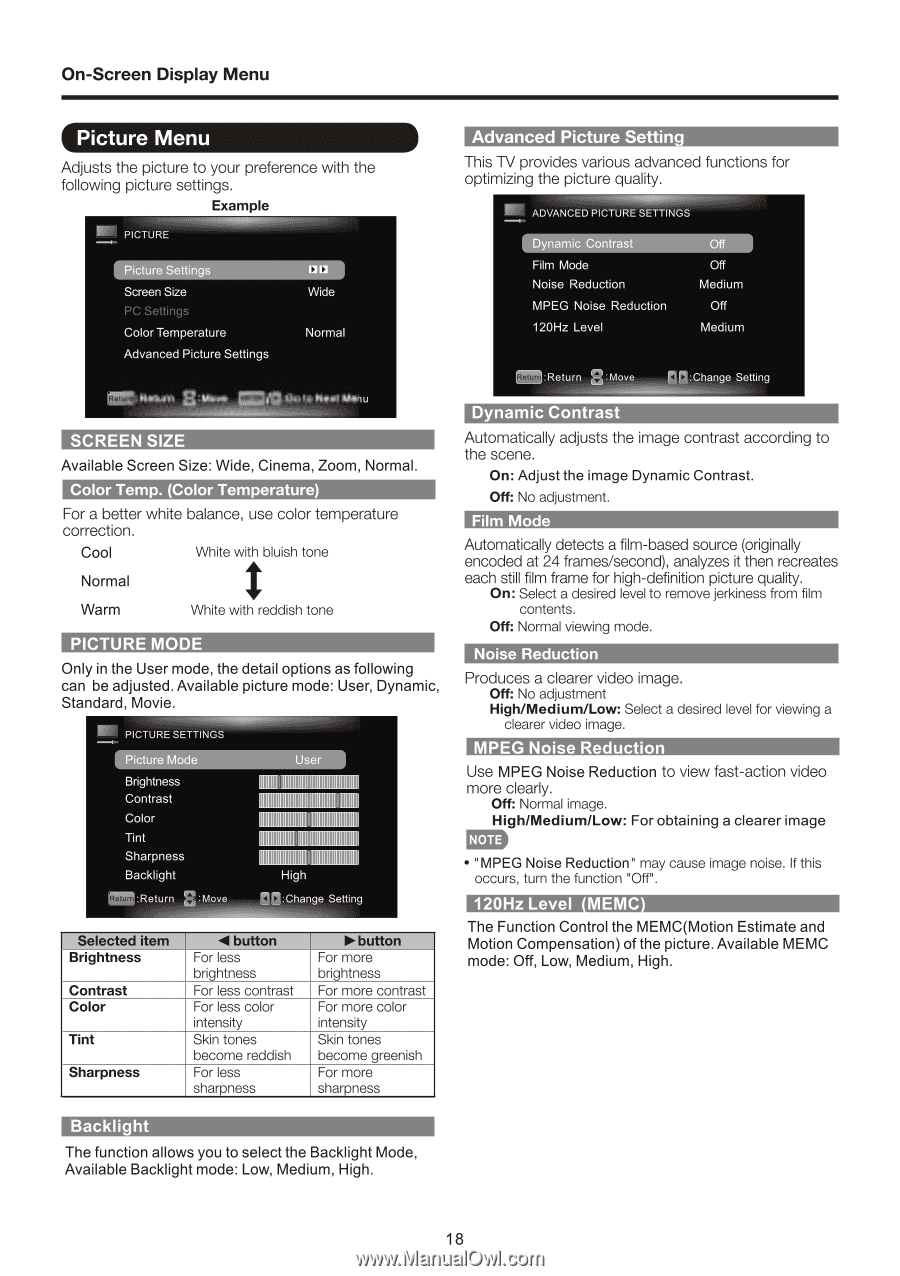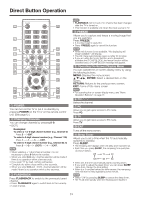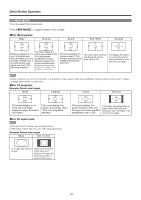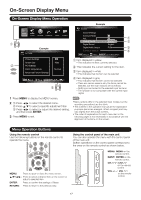Sharp LC60E69U Operation Manual - Page 18
frames/second
 |
View all Sharp LC60E69U manuals
Add to My Manuals
Save this manual to your list of manuals |
Page 18 highlights
On-Screen Display Menu Picture Menu Adjusts the picture to your preference with the following picture settings. Example PICTURE V Screen Size PC Settings Color Temperature Advanced Picture Settings Wide Normal E • o lig. SCREEN SIZE Available Screen Size: Wide, Cinema, Zoom, Normal. Color Temp. (Color Temperature) For a better white balance, use color temperature correction. Cool White with bluish tone Normal Warm White with reddish tone PICTURE MODE -1= Only in the User mode, the detail options as following can be adjusted. Available picture mode: User, Dynamic, Standard, Movie. W PICTURE SETTINGS Brightness Contrast Color lint Sharpness Backlight Q:Return B :Move 111111111111111111111111lik. 11111111111111111111111111 11111 111111111111111111111111111111111111111 111111111111111111111111111111111111111 111111111111111111111111111111111111111 High M :Change Setting Selected item Brightness Contrast Color Tint Sharpness 4 button For less brightness For less contrast For less color intensity Skin tones become reddish For less sharpness ►button For more brightness For more contrast For more color intensity Skin tones become greenish For more sharpness Advanced Picture Setting This TV provides various advanced functions for optimizing the picture quality. ADVANCED PICTURE SETTINGS Dynamic Contrast Film Mode Noise Reduction MPEG Noise Reduction 120Hz Level Off Off Medium Off Medium ( :Return B:Move pp:Change Setting Dynamic Contrast Automatically adjusts the image contrast according to the scene. On: Adjust the image Dynamic Contrast. OM No adjustment. Film Mode Automatically detects a film-based source (originally encoded at 24 frames/second), analyzes it then recreates each still film frame for high-definition picture quality. On: Select a desired level to remove jerkiness from film contents. Oft Normal viewing mode. Noise Reduction Produces a clearer video image. Off: No adjustment High/Medium/Low: Select a desired level for viewing a clearer video image. MPEG Noise Reduction Use MPEG Noise Reduction to view fast-action video more clearly. Off: Normal image. High/Medium/Low: For obtaining a clearer image ECO3 • "MPEG Noise Reduction" may cause image noise. If this occurs, turn the function "Off". 120Hz Level MEMC The Function Control the MEMC(Motion Estimate and Motion Compensation) of the picture. Available MEMC mode: Off, Low, Medium, High. Backlight The function allows you to select the Backlight Mode, Available Backlight mode: Low, Medium, High. 18