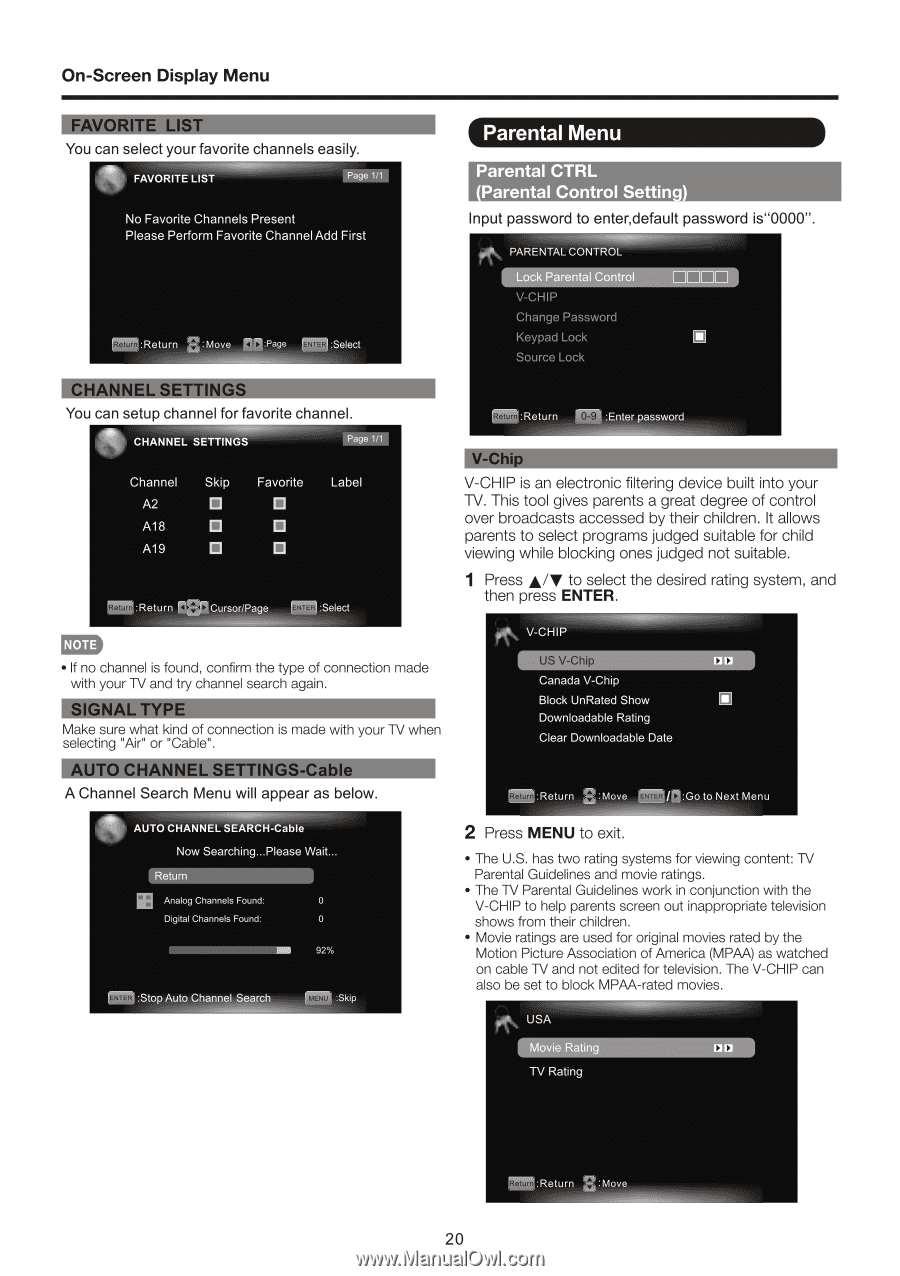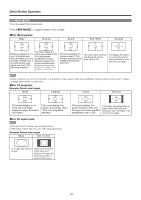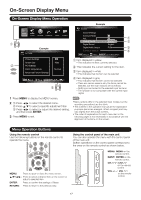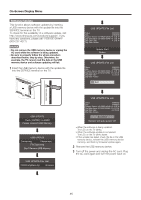Sharp LC60E69U Operation Manual - Page 20
channel, found, rating, systems, viewing, content
 |
View all Sharp LC60E69U manuals
Add to My Manuals
Save this manual to your list of manuals |
Page 20 highlights
On-Screen Display Menu You can select your favorite channels easily. tall FAVORITE LIST Page 1/1 No Favorite Channels Present Please Perform Favorite Channel Add First :Move ( Return [10:Pago [ [:$elect Parental CTRL (Parental Control Setting) Input password to enter,default password is"0000". ' PARENTAL CONTROL I Control V-CHIP Change Password Keypad Lock Source Lock =CI 0 You can setup channel for favorite channel. CHANNEL SETTINGS Page 1/1 :Return = Enter password Channel A2 A18 A19 Skip u u u Favorite O O O Label :Return DECCursor/Page ( [Select • If no channel is found, confirm the type of connection made with your TV and try channel search again. SIGNAL Make sure what kind of connection is made with your TV when selecting "Air' or "Cable". V-CHIP is an electronic filtering device built into your TV. This tool gives parents a great degree of control over broadcasts accessed by their children. It allows parents to select programs judged suitable for child viewing while blocking ones judged not suitable. 1 Press A/V to select the desired rating system, and then press ENTER. FT\ V-CHIP US V-Chip Canada V-Chip Block UnRated Show Downloadable Rating Clear Downloadable Date A Channel Search Menu will appear as below. AUTO CHANNEL SEARCH-Cable Now Searching...Please Wait.. Return is Analog Channels Found: Digital Channels Found: MI 92% Stop Auto Channel Search n Skip Return 0:move riTIMI:Go to Next Menu 2 Press MENU to exit. • The U.S. has two rating systems for viewing content: TV Parental Guidelines and movie ratings. • The TV Parental Guidelines work in conjunction with the V-CHIP to help parents screen out inappropriate television shows from their children. • Movie ratings are used for original movies rated by the Motion Picture Association of America (MPAA) as watched on cable TV and not edited for television. The V-CHIP can also be set to block MPAA-rated movies. ' USA Movi - DD TV Rating ( 1 Return :move 20