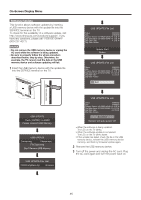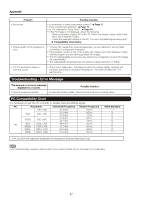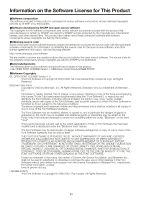Sharp LC60E69U Operation Manual - Page 24
Others
 |
View all Sharp LC60E69U manuals
Add to My Manuals
Save this manual to your list of manuals |
Page 24 highlights
On-Screen Display Menu MENU LANGUAGE You can also select a language from the Setup menu. Select from among 3 languages: English, French and Spanish. CLOCK • CLOCK lime Zone Alaska Auto clock Setup Time 2011-08-26 15:00:00 Day of Week Sat Daylight Saving lime Others Menu IR OTHERS Example Blue Back No Signal Power Off No Operation Power Off All Reset Execute Audio Only Execute g:Move :Return [ KI:Go to Next Menu :Return 0:Move CID:Change Setting Time Zone You can also select a Time Zone from CLOCK menu. Available size: Central, Mountain, Pacific, Alaska, Hawaii, Samoa, Newfoundland, Atlantic, Eastern. Auto Clock Automatically adjust the time corresponding the DTV time. u Automatically adjust. u No adjust. Setup Time You can also select a Setup Time from CLOCK menu. Day of Week This option displays the Day of Week corresponding to the setup time. Daylight Saving Time This option displays the Daylight Saving lime corresponding to the setup time. OSD TIMER BLUE BACK The function allows you to select the Blue Background, when these is no signal, the background is blue . This function allows the TV to automatically shut the power down when there is no signal received. u The power will automatically shut down if there is no signal for 15 minutes. u This function does not work. au • When it is 5 minutes before the power shuts down, the remaining time will start to keep appearing every minute. • When a TV program finishes, this function may not operate. You can set the time length the TV takes to automatically shut the power down when there is no operation. • When it is 5 minutes before the power shuts down, the remaining time will start to keep appearing every minute. The function allows you to setup OSD time, Available OSD Timer: 5S,10S, 20S, 30S, 40S, 60S. If complex adjustments are made and the settings cannot be restored to normal, you can reset the settings to the factory preset values. • After the reset has been completed, the power shuts off and then comes back on. The screen will have returned to its original settings. • The Channel Setup settings will not be changed. • The Language settings will not be changed. • The Parental CTRL settings will not be changed. • The TV Location settings will not be changed. Audio Only When listening to music from a music program, you can turn the screen off and enjoy audio only. The screen image will return to normal when Press POWER button for more than three seconds . 24