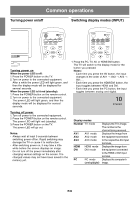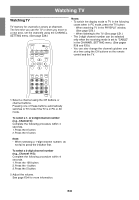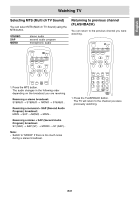Sharp LD-26SH1U LD-26SH1U Operation Manual - Page 38
Selecting MTS Multi ch TV Sound, Returning to previous channel, FLASHBACK
 |
UPC - 074000046467
View all Sharp LD-26SH1U manuals
Add to My Manuals
Save this manual to your list of manuals |
Page 38 highlights
English Français Deutsch Watching TV Selecting MTS (Multi ch TV Sound) You can select MTS (Multi ch TV Sound) using the MTS button. STEREO SAP MONO stereo audio second audio program monophonic audio POWER Virtual PC TV AV HDMI/DVI FREEZE MULTI VIEW MODE SLEEP MENU Returning to previous channel (FLASHBACK) You can return to the previous channel you were watching. POWER Virtual PC TV AV HDMI/DVI FREEZE MULTI VIEW MODE SLEEP MENU BRIGHT MODE ENTER BRIGHT BRIGHT MODE ENTER BRIGHT DISPLAY CC MTS MUTE DISPLAY CC MTS MUTE 1. Press the MTS button. The audio changes in the following order depending on the broadcast you are receiving. Receiving a stereo broadcast: STEREO STEREO MONO STEREO... Receiving a monaural + SAP (Second Audio Program) broadcast: MAIN SAP MONO MAIN... Receiving a stereo + SAP (Second Audio Program) broadcast: ST (SAP) SAP (ST) MONO ST (SAP)... Note: - Switch to "MONO" if there is too much noise during a stereo broadcast. VOL CH FLASHBACK 1. Press the FLASHBACK button. The TV will return to the channel you were previously watching. Italiano Español English E37