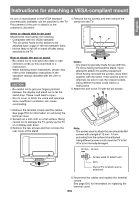Sharp LD-26SH1U LD-26SH1U Operation Manual - Page 71
Dimensions Units: mm inch, Relevant signal timings PC mode
 |
UPC - 074000046467
View all Sharp LD-26SH1U manuals
Add to My Manuals
Save this manual to your list of manuals |
Page 71 highlights
Specifications Dimensions (Units: mm (inch)) 658 (2529/32) 110 (411/32) 534 (211/32) 487 (193/16) 324 (1249/64) 256 (103/32) - Power cord: approx. 1.8 m (5' 10") - PC analog signal cable: approx. 1.8 m (5' 10") - PC audio cable: approx. 1.8 m (5' 10") - Digital signal cable, NL-C04J (purchased separately): approx. 2.0 m (6' 6") Note: - As a part of our policy of continuous improvement, SHARP reserves the right to make design and specification changes for product improvement without prior notice. The performance specification figures indicated are nominal values of production units. There may be some deviations from these values in individual units. Relevant signal timings (PC mode) Screen resolution Hsync Vsync Dot frequency Analog Digital VESA 640X480 31.5kHz 60Hz 25.175MHz 37.9kHz 72Hz 31.5MHz 37.5kHz 75Hz 31.5MHz 800X600 35.1kHz 56Hz 36.0MHz 37.9kHz 60Hz 40.0MHz 48.1kHz 72Hz 50.0MHz 46.9kHz 75Hz 49.5MHz 1024X768 48.4kHz 60Hz 65.0MHz 56.5kHz 70Hz 75.0MHz 60.0kHz 75Hz 78.75MHz Wide 848X480 31.1kHz 60Hz 33.3MHz 1280X720 44.7kHz 60Hz 74.4MHz 1280X768 47.986kHz 60Hz 81.0MHz 60.15kHz 75Hz 102.977MHz 1360X768 47.7kHz 60Hz 84.7MHz US text 720X400 31.5kHz 70Hz 28.3MHz Power Macintosh series 640X480 832X624 1024X768 35.0kHz 66.7Hz 49.7kHz 74.6Hz 60.2kHz 75Hz 30.2MHz 57.3MHz 80.0MHz - Recommended resolution is 1360 x 768, 1280 x 768, or 1024 x 768. - All are compliant only with non-interlaced. - Depending on the type of computer to be connected, the display may not work correctly even when the above relevant signals are input. - Frequencies for Power Macintosh are reference values. To connect, another adapter (commercially available) may be required. - For digital connection, the TV can be connected to a computer with a DVI-compatible output terminal (DVI-D 24 pin or DVI-I 29 pin). (Depending on the type of computer to be connected, the display may not work correctly.) - If the TV is receiving timing signals that are not compatible, "OUT OF TIMING" will appear. Follow your computer's operation manual to set the timing so that it is compatible with the TV. - If the TV is not receiving any signal (sync signal), "NO SIGNAL" will appear. E70