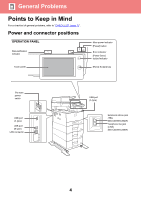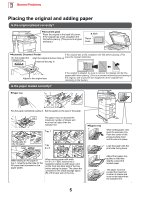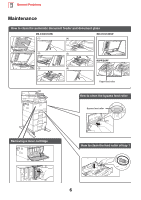Sharp MX-C303W MX-C303W MX-C304W Troubleshooting Guide - Page 4
General Problems
 |
View all Sharp MX-C303W manuals
Add to My Manuals
Save this manual to your list of manuals |
Page 4 highlights
General Problems Points to Keep in Mind For a checklist of general problems, refer to "CHECK LIST (page 7)". Power and connector positions OPERATION PANEL Data notification indicator Touch panel Main power indicator [Power] button Error indicator [Power Save] button/Indicator [Home Screen] key The main power switch USB port (A type) USB port (B type) LAN connector USB port (A type) Extension phone jack (TEL) (MX-C303W/C304W) Telephone line jack (LINE) (MX-C303W/C304W) 4

4
Points to Keep in Mind
For a checklist of general problems, refer to "
CHECK LIST (page 7)
".
Power and connector positions
Touch panel
Main power indicator
[Power] button
Error indicator
[Power Save]
button/Indicator
[Home Screen] key
USB port
(A type)
USB port
(B type)
LAN connector
OPERATION PANEL
Telephone line jack
(LINE)
(MX-C303W/C304W)
Extension phone jack
(TEL)
(MX-C303W/C304W)
Data notification
indicator
The main
power
switch
USB port
(A type)
General Problems