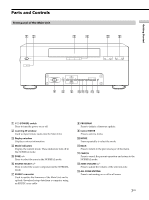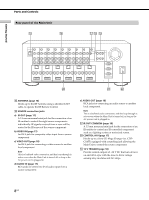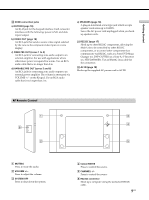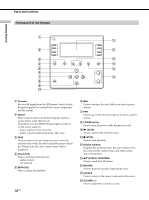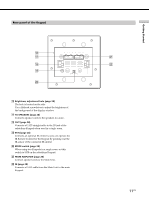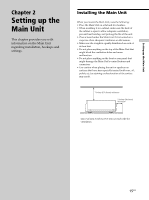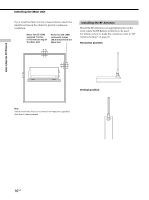Sony CAV-M1000ES Installation Manual Integrated A/V System - Page 11
Rear panel of the Keypad, Brightness adjustment hole TO SPEAKERS OUT
 |
View all Sony CAV-M1000ES manuals
Add to My Manuals
Save this manual to your list of manuals |
Page 11 highlights
Rear panel of the Keypad Getting Started qh qj qk ql w; TO SPEAKERS FROM AMPLIFIER R L R L OUT IN IR IN MODE SUB MAIN DC IN qh Brightness adjustment hole (page 29) The hole is located on the side. Use a flathead screwdriver to adjust the brightness of the background of the display window. qj TO SPEAKERS (page 28) Connects speaker cords to the speakers in a zone. qk OUT (page 28) Connects a CAT5 straight cable to the IN jack of the subsidiary Keypad when used in a single room. ql IR IN (page 28) Connects an optional IR emitter so you can operate the IR Remote Control for the Keypad by pointing it at the IR sensor of the connected IR emitter. w; MODE switch (page 28) When using two Keypads in a single room, set this switch to SUB on the subsidiary Keypad. wa FROM AMPLIFIER (page 28) Connect speaker cords to the Main Unit. ws IN (page 28) Connects a CAT5 cable from the Main Unit to the main Keypad. wa ws 11US