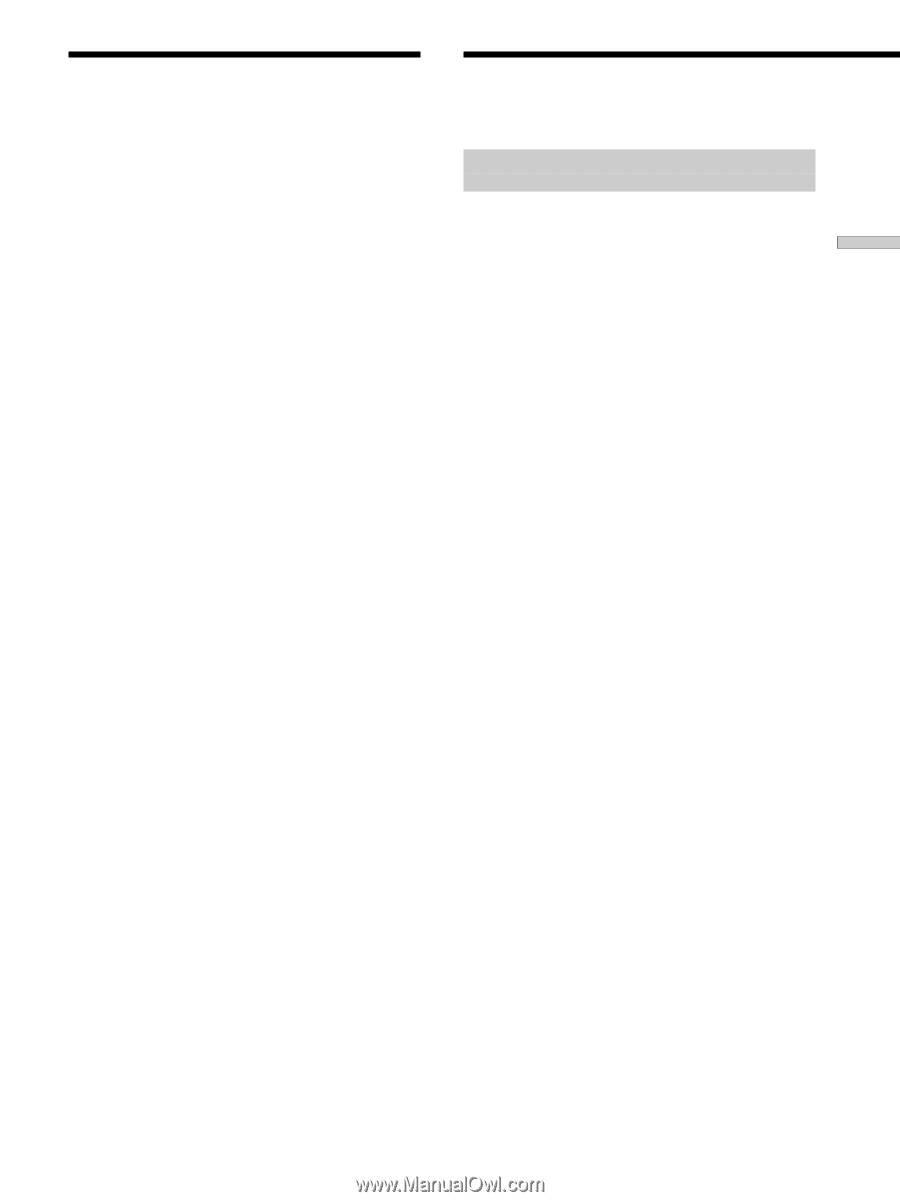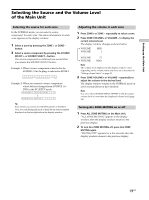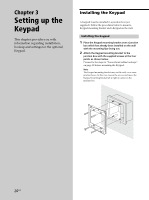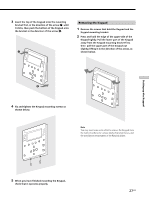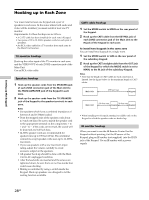Sony CAV-M1000ES Installation Manual Integrated A/V System - Page 23
Testing Learned Remote Code – CHECK Mode, Customizing the Main Unit – INSTALLATION Mode
 |
View all Sony CAV-M1000ES manuals
Add to My Manuals
Save this manual to your list of manuals |
Page 23 highlights
Setting up the Main Unit Testing Learned Remote Code - CHECK Mode Customizing the Main Unit - INSTALLATION Mode You can check to see if the remote code of the source component have been successfully learned by the Main Unit. 1 Press SOURCE SELECT +/- to select the source component that you want to check. 2 Press MODE repeatedly until "" appears in the display window, then press ENTER. "SET COMMAND" appears for a few seconds, then some of the learned remote codes appear in the display window. 3 Press the R cursor or r cursor repeatedly to select the remote code that you want to check (ex. play, stop). 4 Press ENTER. The selected remote command will be performed. Viewing disc information - DISC SEARCH By connecting a Sony DVD Mega Changer to an RS232C jack, or a Sony CD Mega Changer to CONTROL A1II, you can view disc information, such as a disc title. 1 Turn off the power. 2 Press and hold MODE and the T cursor simultaneously, and then turn on the power. "DISC SEARCH" appears in the display window for a few seconds, then, "DVD MEGA" appears. 3 Press the R cursor or r cursor to select "DVD MEGA" or "CD MEGA". 4 Press ENTER. "SEARCHING NOW..." appears and flashes while the Main Unit is searching for the disc information. "COMPLETED!" appears after the information has been received, and a DVD Mega Changer or a CD Mega Changer turns off automatically. "FAILED!" appears when information is not found or cannot be read. 5 Press ENTER when you have finished. The display returns to the NORMAL mode. 23US