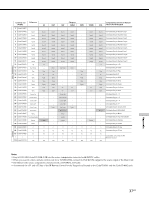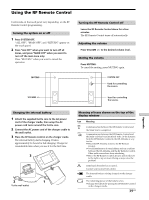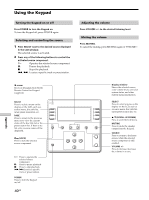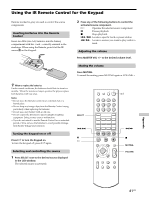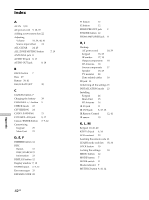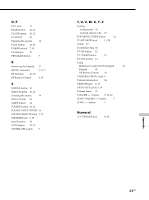Sony CAV-M1000ES Installation Manual Integrated A/V System - Page 39
Using the RF Remote Control, Press SYSTEM OFF.
 |
View all Sony CAV-M1000ES manuals
Add to My Manuals
Save this manual to your list of manuals |
Page 39 highlights
Using the RF Remote Control Commands on the touch panel vary depending on the RF Remote Control programming. Turning the system on or off 1 Press SYSTEM OFF. "ALL OFF", "MAIN OFF", and "RETURN" appear on the touch panel. 2 Press "ALL OFF" when you want to turn off all zones, and press "MAIN OFF" when you want to turn off the main zone only. Press "RETURN" when you want to cancel the operation. MUTING MUTING Turning the RF Remote Control off Leave the RF Remote Control alone for a few minutes. The RF Remote Control turns off automatically. Adjusting the volume Press VOLUME +/- to the desired volume level. Muting the volume Press MUTING. To cancel the muting, press MUTING again. SYSTEM OFF SYSTEM OFF Used for controlling the source. VOLUME +/- VOLUME CHANNEL Used for controlling the source. Appendix Charging the internal battery 1 Attach the supplied ferrite core to the AC power cord of the charger cradle, then wrap the AC power cord twice around the ferrite core. 2 Connect the AC power cord of the charger cradle to the wall outlet. 3 Place the RF Remote Control on the charger cradle. The internal battery starts charging. It takes approximately 16 hours for full charging. Charge for considerable time when you use it for the first time. 3 2 1 To the wall outlet Meaning of icons shown on the top of the display window Icon Meaning Communication between the RF Remote Control and the Main Unit is completed. Communication between the RF Remote Control and the Main Unit has been interfered with. Or the distance from the RF Remote Control to the RF Antenna is way too far. c Place the RF Antenna closer to the RF Remote Control. c Avoid interference of metal objects such as a cabinet between the RF Antenna and the RF Remote Control. Other radio waves have been interfering. c Move the RF Remote Control about 1 inch to the left to the right or up or down. Doing so may solve the problem. Some kind of trouble has occurred. Contact your nearest Sony dealer. The internal battery is being charged on the charger cradle. The remaining power of the battery is low. c Charge the battery by placing the RF Remote Control on the charger cradle. 39US