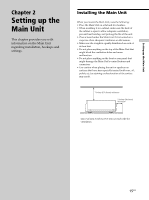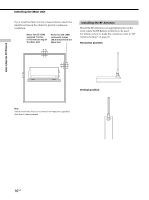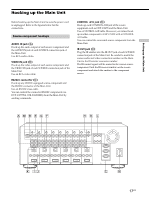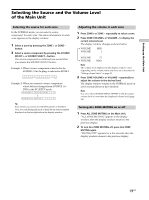Sony CAV-M1000ES Installation Manual Integrated A/V System - Page 19
Selecting the Source and the Volume Level of the Main Unit, To turn ALL ZONE MUTING off
 |
View all Sony CAV-M1000ES manuals
Add to My Manuals
Save this manual to your list of manuals |
Page 19 highlights
Setting up the Main Unit Selecting the Source and the Volume Level of the Main Unit Selecting the source for each zone In the NORMAL mode, you can select a source component for each zone. The status information for each zone appears on the display window. 1 Select a zone by pressing the ZONE + or ZONE - button. 2 Select a source component by pressing the SOURCE SELECT + or SOURCE SELECT - button. The source component is confirmed one second after you release the SOURCE SELECT button. Example 1: When a source component connected to the SOURCE 1 Out/In plugs is selected in ZONE 1. ZONE 1 : SOURCE1 1 ZONE SOURCE Title SOURCE No Example 2: When you connect a source component whose title has changed from SOURCE 1 to DVD in the PC SETUP mode. r Tip Even when you connect several DVD players to the Main Unit, you can distinguish each of them by the source number displayed on the far right side in the display window. Adjusting the volume in each zone 1 Press ZONE+ or ZONE - repeatedly to select a zone. 2 Press ZONE VOLUME+ or VOLUME - to display the current volume level. The display window changes as shown below. t VOLUME VOLUME MIN 1 ... VOLUME t VOLUME 73 MAX Note The volume level displayed in the display window varies depending on the volume limits you have set as described in "Setting volume limits" on page 29. 3 Press ZONE VOLUME+ or VOLUME - repeatedly to adjust the volume to the desired level. The display window returns to the NORMAL mode in a few seconds after you have finished. Note In a zone where SOURCE INPUT OFFSET is ON, the actual volume level is lower than the displayed volume level (page 24). Turning ALL ZONE MUTING on or off 1 Press ALL ZONE MUTING on the Main Unit. "ALL ZONE MUTING" appears in the display window, then the display window returns to the previous display. 2 To turn ALL ZONE MUTING off, press ALL ZONE MUTING again. "MUTING OFF" appears for a few seconds, then the display window returns to the previous display. 19US