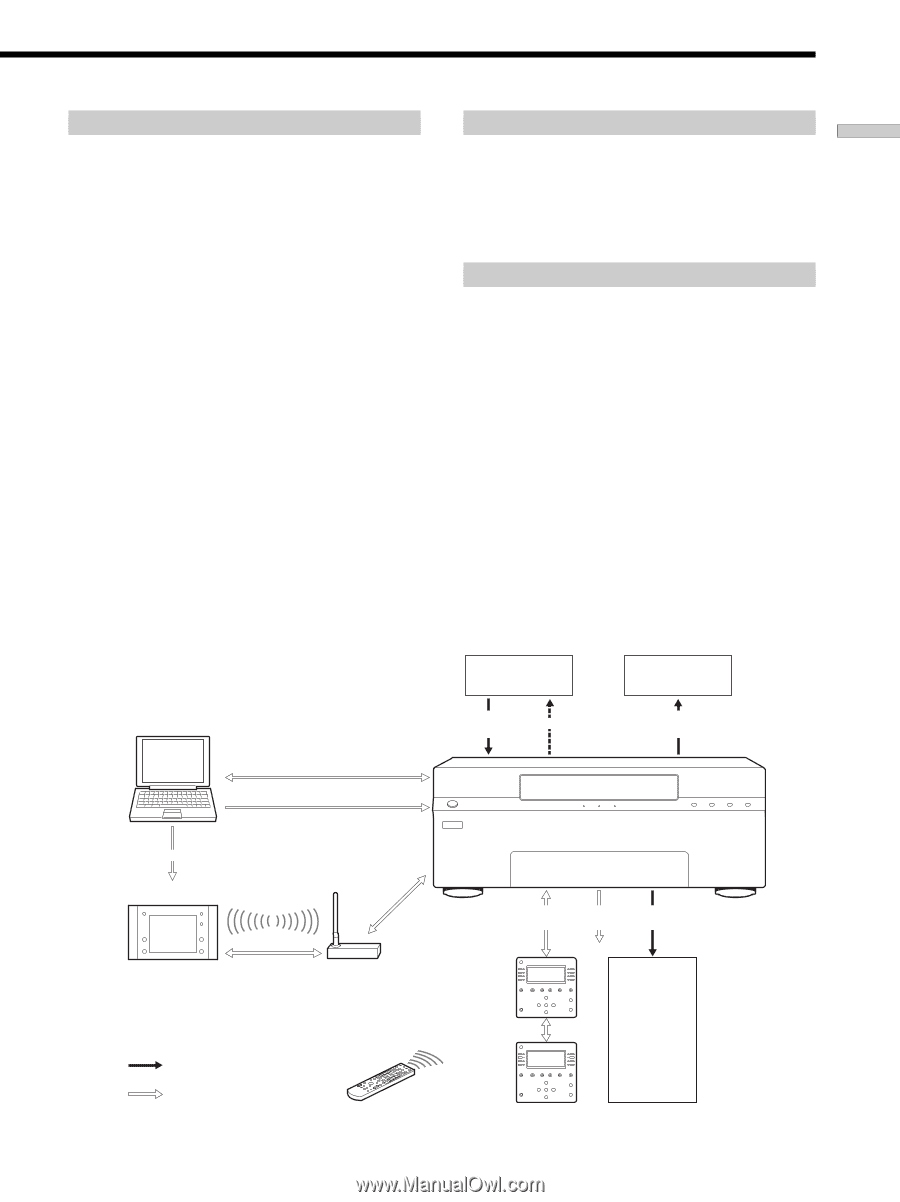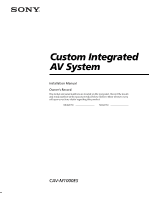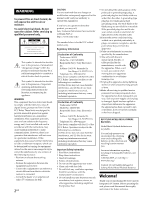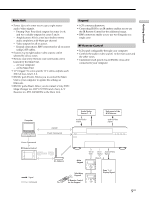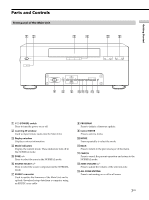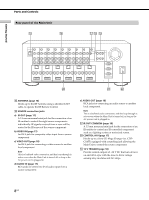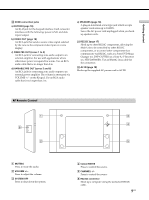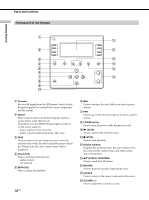Sony CAV-M1000ES Installation Manual Integrated A/V System - Page 5
Main Unit, Keypad, RF Remote Control, RS232C ports Rear: Allow you to connect a Sony DVD - stereo receiver
 |
View all Sony CAV-M1000ES manuals
Add to My Manuals
Save this manual to your list of manuals |
Page 5 highlights
Getting Started Main Unit • Zones: Up to six zones receive up to eight source audio/video signals. - Preamp Outs: Four fixed outputs for zones 1 to 4, and two variable outputs for zones 5 and 6. - Amplification: All six zones have built-in stereo audio amplifiers at 30 Watts per channel. - Video outputs for all six zones. - Keypad connections: RJ45 connectors for all six zones using CAT5 cables. • Sources: Up to eight audio/video sources can be selected by all six zones. • Remote code entry: Remote code commands can be learned by the Main Unit. - on your computer - on the Main Unit • 12 V trigger: Six zone-specific 12 V status outputs; each 300 mA max, total 1.2 A. • RS232C port (Front): Allows you to connect the Main Unit to your computer to update the settings or firmware. • RS232C ports (Rear): Allow you to connect a Sony DVD Mega Changer (ex. DVP-CX777ES) and a Sony A/V Receiver (ex. STR-DA5000ES) to the Main Unit. Keypad • LCD contrast adjustment. • Connecting IR IN to an IR emitter enables you to use the IR Remote Control for the additional range. • RJ45 connectors enable you to use two Keypads in a single zone. RF Remote Control • LCD panel configurable through your computer. • Controls the audio/video sources in the main zone and the other zones. • Customize touch panels via an RS232C cross cable connected to your computer. Computer Preset Commands RF Remote Control : Signal : Command RS232C Preset Commands Audio/Video Source 1 ~ 8 Audio/Video Signal IR Each input of the A/V Receiver Audio/Video Signal RF Antenna Main Keypad Serial RJ45 Zone Audio/Video Status Signal Zone 1 - 6 Subsidiary Keypad IR Remote Control for the Keypad Zone 1 - 6 Display/Signal 5US