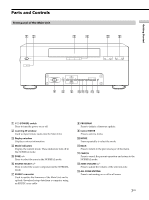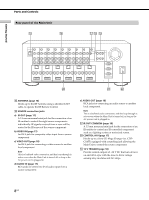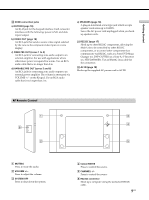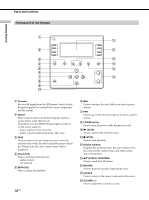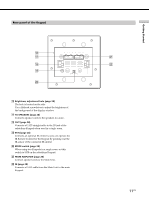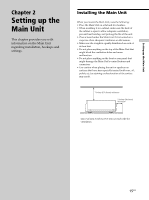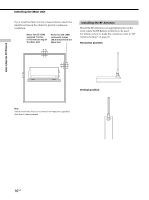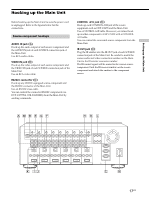Sony CAV-M1000ES Installation Manual Integrated A/V System - Page 12
Parts and Controls, IR Remote Control for Keypads, TOP MENU/GUIDE
 |
View all Sony CAV-M1000ES manuals
Add to My Manuals
Save this manual to your list of manuals |
Page 12 highlights
Parts and Controls Getting Started IR Remote Control for Keypads Buttons marked in gray are used to control the source components. 1 SLEEP Press to activate the sleep function that turns off the Keypad automatically after the specified duration. The time changes as shown below. 2:00 t1:30 t1:00 t0:30 tOFF 2 DIMMER Press repeatedly to change the brightness of the LCD backlight. 3 Numeral Press to select a number, representing, for example, a desired track of the source. 4 SELECT Press to select a menu on the display on the LCD, such as a source menu, a disc title list, etc. 5 LOCK Press to lock the selected source. 6 PAGE Press to return to the previous menu or to view the current status of the disc title list or the preset station list. If there is no list, only a source name will be displayed. 7 DOWN Press to scroll the LCD menu down. 8 ./> Press to locate a specific track of the source or to select a preset station. 9 X (PAUSE) Press to pause the playback of the source. 0 N (PLAY) Press to operate the selected source. qa TOP MENU/GUIDE Press to display the top menu while using a source component such as a DVD player. qs CURSOR/ENTER Press to select a menu while using a source component such as a DVD player. qd DISPLAY Press to display on-screen messages from equipment such as a DVD player. You cannot control commands, such as PROGRAM, SHUFFLE, REPEAT and A-B REPEAT of the DVD Mega Changer that appear on the display when you press DISPLAY. 12US qf RETURN/EXIT Press to return to the previous menu screen (level) or to quit the menu function while using a source component such as a DVD player. qg TV VOL +/- Press to adjust the Sony TV volume. qh TV CH +/- Press to change the Sony TV channel. qj ?/1 switch Press to turn the Keypad on/off. qk TV ?/1 switch Press to turn the Sony TV on/off. ql ENTER Press to confirm the selection. w; DISC Press to select a disc of a DVD/CD Mega Changer. wa SOURCE Press to return to the source components list screen. ws UP Press to scroll the LCD menu up. wd m/M Press to locate a portion you want to play within a track of the source. wf x (STOP) Press to stop the current playback. wg MENU Press to display a menu while using a source component such as a DVD player. wh MUTING Press to mute the speaker output in a zone. wj VOLUME +/- Press to adjust the volume in a zone. wk F1 A button reserved for source components. wl F2 A button reserved for source components. e; FOLDER Press to move to the FOLDER screen while using a DVD player. ea TV/VIDEO Press to switch signals between TV input and Video input of the Sony TV monitor.