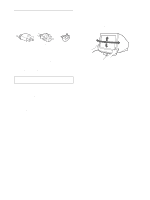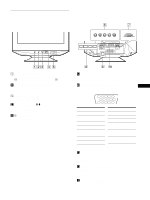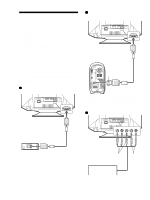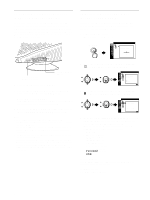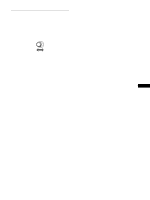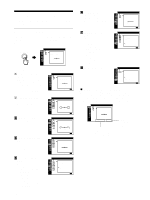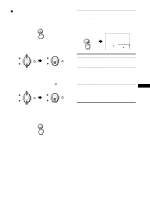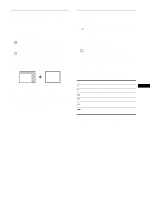Sony CPD-G420 Operating Instructions (primary manual) - Page 9
Selecting the input signal, INPUT
 |
View all Sony CPD-G420 manuals
Add to My Manuals
Save this manual to your list of manuals |
Page 9 highlights
Selecting the input signal You can connect two computers to this monitor using the video input 1 (HD15) and video input 2 (BNC) connectors. To select one of the two computers, use the INPUT switch. Move the INPUT switch. The selected connector appears on the screen for 3 seconds. INPUT 1 2 "INPUT 1": HD15 or "INPUT 2": BNC appears on the screen. Note If no signal is input to the selected connector, NO SIGNAL appears on the screen. After a few seconds, the monitor enters the power saving mode. If this happens, switch to the other connector. US 9

9
US
Selecting the input signal
You can connect two computers to this monitor using the video
input 1 (HD15) and video input 2 (BNC) connectors. To select
one of the two computers, use the INPUT switch.
Move the INPUT switch.
The selected connector appears on the screen for 3 seconds.
“INPUT 1”: HD15 or “INPUT 2”: BNC appears on the screen.
Note
If no signal is input to the selected connector, NO SIGNAL appears on the
screen. After a few seconds, the monitor enters the power saving mode. If
this happens, switch to the other connector.
INPUT
1
2