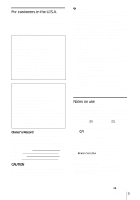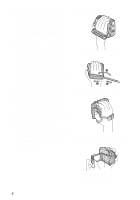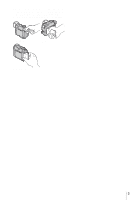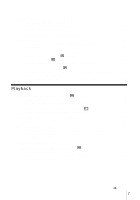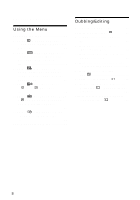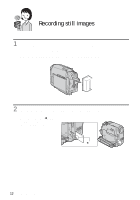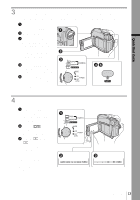Sony DCR-HC30 Camera Operations Guide - Page 8
Using the Menu, Dubbing/Editing - usb mode
 |
UPC - 027242644588
View all Sony DCR-HC30 manuals
Add to My Manuals
Save this manual to your list of manuals |
Page 8 highlights
Advanced operations Using the Menu Selecting menu items 62 Using the (CAMERA SET) menu - PROGRAM AE/WHITE BAL./16:9 WIDE, etc 64 Using the (MEMORY SET) menu - BURST/QUALITY/IMAGE SIZE/ ALL ERASE/NEW FOLDER, etc 70 Using the (PICT. APPLI.) menu - PICT. EFFECT/SLIDE SHOW/ FRAME REC/INTERVAL REC/INT. REC-STL, etc 74 Using the (EDIT/PLAY) menu - TITLE/ TAPE TITLE, etc 79 Using the (STANDARD SET) menu - REC MODE/MULTI-SOUND/ AUDIO MIX/USB-CAMERA, etc 83 Using the (TIME/LANGU.) menu - CLOCK SET/WORLD TIME, etc 88 Customizing Personal Menu 89 Dubbing/Editing Connecting to a VCR or TV 92 Dubbing to another tape 93 Recording pictures from a VCR or TV 94 Dubbing pictures from a tape to a "Memory Stick Duo 95 Dubbing still images from a "Memory Stick Duo" to a tape 96 Dubbing selected scenes from a tape - Digital program editing 97 Dubbing sound to a recorded tape 104 Deleting recorded pictures ..........106 Marking recorded images with specific information - Image protection/ Print mark 107 Printing recorded images (PictBridge compliant printer 109 8