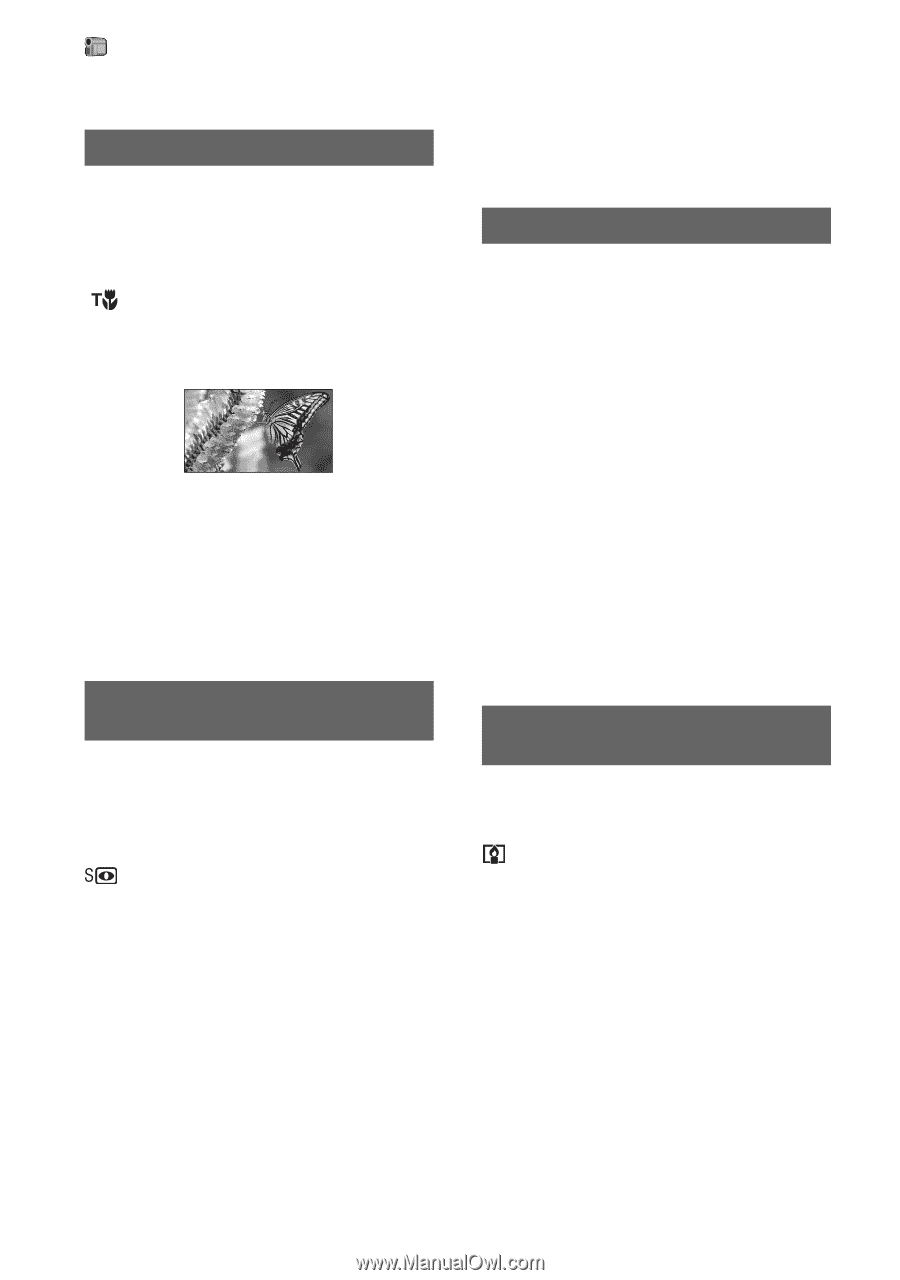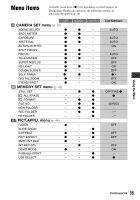Sony DCR-HC62 Operating Guide - Page 40
TELE MACRO, SUPER NSPLUS Super NightShot, NS LIGHT NightShot Light, COLOR SLOW S Color Slow, Shutter
 |
UPC - 027242727397
View all Sony DCR-HC62 manuals
Add to My Manuals
Save this manual to your list of manuals |
Page 40 highlights
CAMERA SET menu (Continued) TELE MACRO This is useful to shoot small subjects, such as flowers or insects. You can blur out backgrounds and the subject stands out clearer. When you set [TELE MACRO] to [ON] ( ), the zoom (p. 24) moves to the top of the T (Telephoto) side automatically and allows for recording subjects at a close distance, down to about 38 cm (15 in.). To cancel, touch [OFF], or zoom to wideangle (W side). b Notes • When recording a distant subject, focusing may be difficult and can take some time. • Adjust the focus manually ([FOCUS], p. 39) when it is hard to focus automatically. SUPER NSPLUS (Super NightShot plus) The picture will be recorded at a maximum of 16 times the sensitivity of NightShot plus recording if you set [SUPER NSPLUS] to [ON] while the NIGHTSHOT PLUS switch (p. 24) is also set to ON. and ["SUPER NIGHTSHOT PLUS"] appear on the screen. To cancel the setting, set [SUPER NSPLUS] to [OFF] or set the NIGHTSHOT switch to OFF. b Notes • Do not use NightShot plus/[SUPER NSPLUS] in bright places. This may cause a malfunction. • Do not cover the infrared port with your fingers or other objects (p. 90). • Remove the conversion lens (optional) if it is attached. • Adjust the focus manually ([FOCUS], p. 39) when it is hard to focus automatically. 40 • The shutter speed of your camcorder changes depending on the brightness. The motion of the picture may slow down in this case. NS LIGHT (NightShot Light) When using either the NightShot plus (p. 24) or [SUPER NSPLUS] (p. 40) function to record, you can record clearer pictures by setting [NS LIGHT], which emits infrared light (invisible), to [ON] (the default setting). b Notes • Do not cover the infrared port with your fingers or other objects (p. 90). • Remove the conversion lens (optional) if it is attached. • The maximum shooting distance using [NS LIGHT] is about 3 m (10 feet). z Tips • If you record subjects in dark places, such as night scenes or in moonlight, set [NS LIGHT] to [OFF]. You can make the image color deeper this way. COLOR SLOW S (Color Slow Shutter) When you set [COLOR SLOW S] to [ON], you can record an image brighter in color even in dark places. and [COLOR SLOW SHUTTER] appear on the screen. To cancel [COLOR SLOW S], touch [OFF]. b Notes • Adjust the focus manually ([FOCUS], p. 39) when it is hard to focus automatically. • The shutter speed of your camcorder changes depending on the brightness. The motion of the picture may slow down at this time.