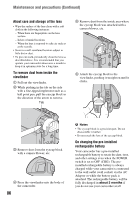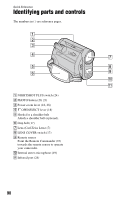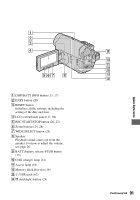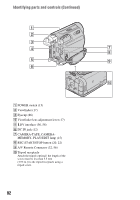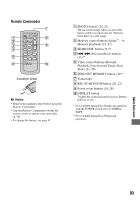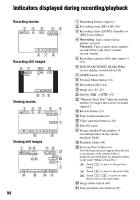Sony DCR-HC62 Operating Guide - Page 91
Quick Reference, Memory Stick Duo slot 18
 |
UPC - 027242727397
View all Sony DCR-HC62 manuals
Add to My Manuals
Save this manual to your list of manuals |
Page 91 highlights
A DISP/BATT INFO button (13, 17) B EASY button (20) C RESET button Initializes all the settings, including the setting of the date and time. D LCD screen/touch panel (17, 94) E REC START/STOP button (20, 22) F Zoom buttons (24, 28) G WIDE SELECT button (25) H Speaker Playback sound comes out from the speaker. For how to adjust the volume, see page 26. I BATT (battery release) PUSH button (13) J CHG (charge) lamp (12) K Access lamp (18) L Memory Stick Duo slot (18) M (USB) jack (62) N . (backlight) button (25) Continued , 91 Quick Reference

91
Quick Reference
A
DISP/BATT INFO button (13, 17)
B
EASY button (20)
C
RESET button
Initializes all the settings, including the
setting of the date and time.
D
LCD screen/touch panel (17, 94)
E
REC START/STOP button (20, 22)
F
Zoom buttons (24, 28)
G
WIDE SELECT button (25)
H
Speaker
Playback sound comes out from the
speaker. For how to adjust the volume,
see page 26.
I
BATT (battery release) PUSH button
(13)
J
CHG (charge) lamp (12)
K
Access lamp (18)
L
Memory Stick Duo slot (18)
M
(USB) jack (62)
N
.
(backlight) button (25)
Continued
,