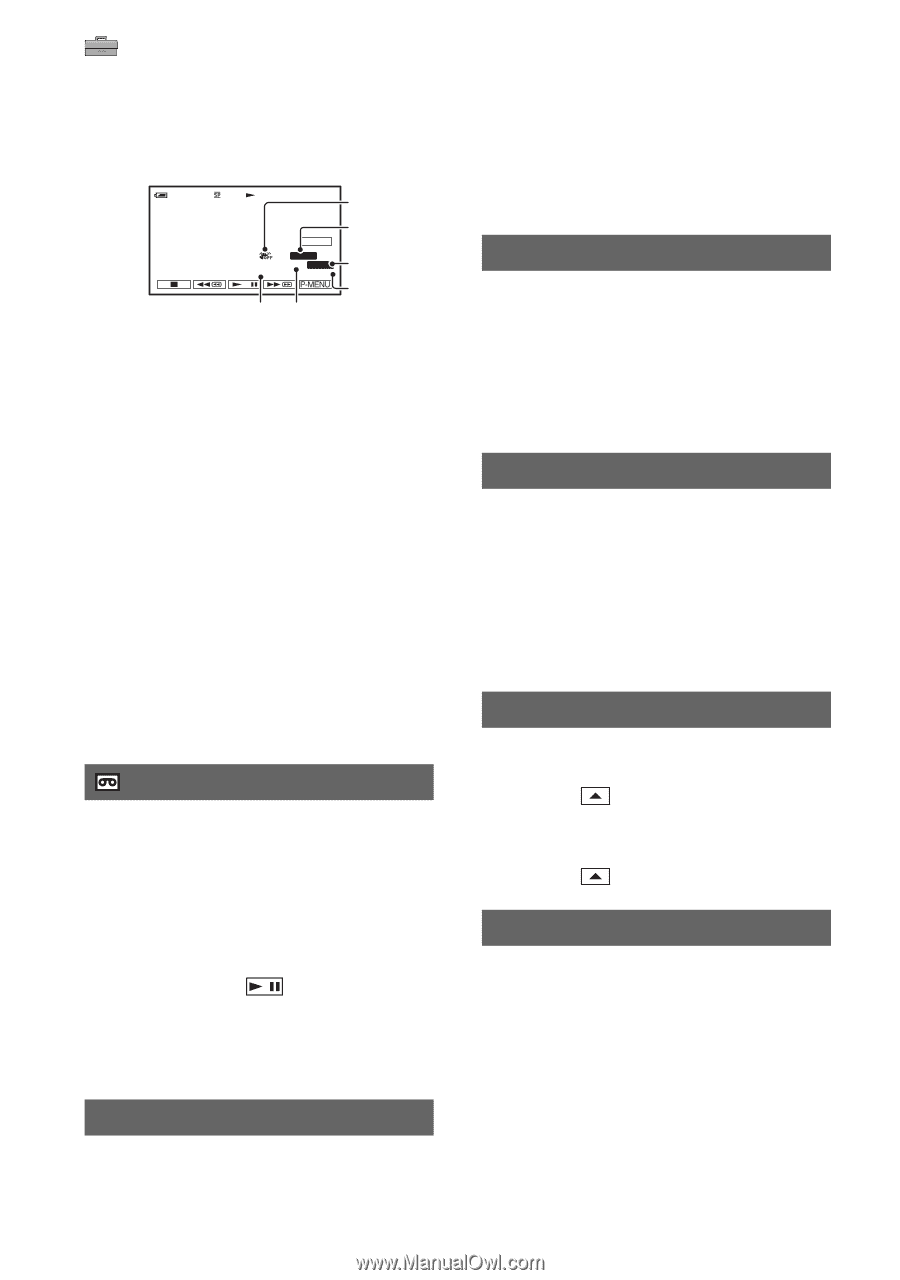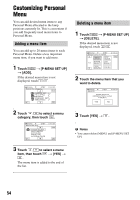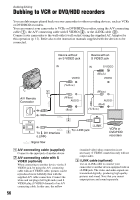Sony DCR-HC62 Operating Guide - Page 52
REMAINING, REMOTE CTRL Remote control, DISP OUTPUT, MENU ROTATE, A.SHUT OFF Auto shut off
 |
UPC - 027242727397
View all Sony DCR-HC62 manuals
Add to My Manuals
Save this manual to your list of manuals |
Page 52 highlights
STANDARD SET menu (Continued) CAMERA DATA (below) Displays camera setting data. 6 0 min 1 0 : 0 0 : 0 0 : 0 0 GUIDE AUTO 100 AWB F1. 8 9 dB 2 3 4 65 A SteadyShot off B Exposure C White balance D Gain E Shutter speed F Aperture value b Notes • The exposure adjustment value (0EV), a shutter speed, and the aperture value appear when still images on a "Memory Stick Duo" are played back. • In the [DATE/TIME] data display, the date and time are displayed in the same area. If you record a picture without setting the clock and [--:--:--] will appear. • During Easy Handycam operation, you can set [DATE/TIME] only. REMAINING B AUTO Displays the remaining tape indicator for about 8 seconds in situations such as those described below. • When you set the POWER switch to PLAY/ EDIT or CAMERA-TAPE with a cassette inserted. • When you touch (Play/Pause). ON Always displays the remaining tape indicator. REMOTE CTRL (Remote control) The default setting is [ON], allowing you to use the supplied Remote Commander (p. 93). 52 z Tips • Set to [OFF] to prevent your camcorder from responding to a command sent by another VCR remote control unit. BEEP B ON A beeping sound starts when you start/stop recording, or operate the touch panel. OFF Cancels the beeping sound and shutter sound. DISP OUTPUT B LCD PANEL Shows displays such as the time code on the LCD screen and in the viewfinder. V-OUT/PANEL Shows displays such as the time code on the TV screen, LCD screen, and in the viewfinder. MENU ROTATE B NORMAL Scrolls the menu items downwards by touching . OPPOSITE Scrolls the menu items upwards by touching . A.SHUT OFF (Auto shut off) B 5 min The camcorder is automatically turned off when you do not operate your camcorder for more than approximately 5 minutes. NEVER The camcorder is not automatically turned off.