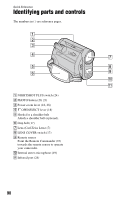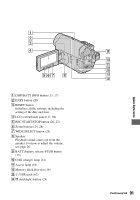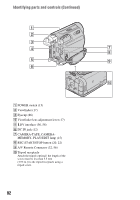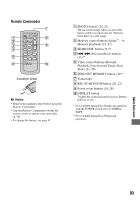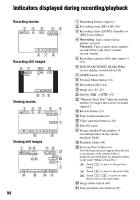Sony DCR-HC62 Operating Guide - Page 93
Remote Commander, ZERO SET MEMORY button 30
 |
UPC - 027242727397
View all Sony DCR-HC62 manuals
Add to My Manuals
Save this manual to your list of manuals |
Page 93 highlights
Remote Commander 7 1 8 2 3 9 4 5 6 q; Insulation sheet b Notes • Remove the insulation sheet before using the Remote Commander. • Aim the Remote Commander towards the remote sensor to operate your camcorder (p. 90). • To change the battery, see page 87. A PHOTO button* (20, 23) The on-screen image when you press this button will be recorded onto the "Memory Stick Duo" as a still image. B Memory control buttons (Index**, -/+, Memory playback) (21, 27) C SEARCH M. button (31)** D . > (Previous/Next) buttons (31)** E Video control buttons (Rewind, Playback, Fast-forward, Pause, Stop, Slow) (21, 26) F ZERO SET MEMORY button (30)** G Transmitter H REC START/STOP button (20, 22) I Power zoom buttons (24, 28) J DISPLAY button Toggles the screen indicators (such as Battery Info) on or off. * Not available during Easy Handycam operation with the POWER switch set to CAMERATAPE. ** Not available during Easy Handycam operation. Quick Reference 93