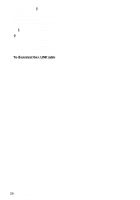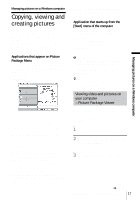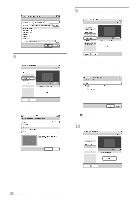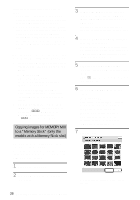Sony DCR-TRV260 Computer Applications Guide - Page 21
Creating an original slide show – Picture Package Auto Slide, Click [Automatic Slide show
 |
View all Sony DCR-TRV260 manuals
Add to My Manuals
Save this manual to your list of manuals |
Page 21 highlights
Managing pictures on a Windows computer Creating an original slide show - Picture Package Auto Slide You can add music and effects to selected pictures saved on your computer and automatically create a slide show. You can combine still images and movies in the slide show. 1 Turn on the computer. 2 Double-click [Picture Package Menu] icon on the desktop. [Picture Package Menu] starts up. 3 Click [Automatic Slide show Producer]. [Picture Package Auto Slide] starts up. 4 Open the desired folder on the left side of the screen, select pictures as materials for slide show. The selected picture is marked with . . 5 Click the [View selected pictures] tab, and make sure the desired pictures are selected. . 6 Click [Create slide show]. 7 Click [Music settings], then select the music. You can select music from music files in the computer or music CDs other than the ,continued Managing pictures on a Windows computer 21