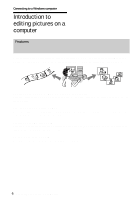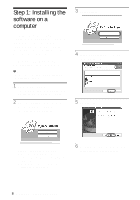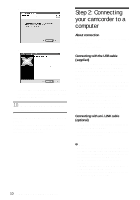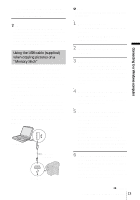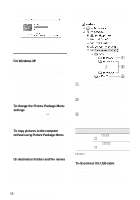Sony DCR-TRV260 Computer Applications Guide - Page 9
Connecting to a Windows computer, Click [Install] on the [Ready to Install - install on computer
 |
View all Sony DCR-TRV260 manuals
Add to My Manuals
Save this manual to your list of manuals |
Page 9 highlights
Connecting to a Windows computer agreement] when you agree, then click [Next]. 9 Make sure [Yes, I want to restart my computer now.] is checked, then click [Finish]. 7 Select where to save the software, then click [Next]. The computer turns off once, then starts up again automatically (Restart). The short-cut icons for [Picture Package Menu] and [Picture Package Menu destination Folder] appear on the desktop. 8 Click [Install] on the [Ready to Install the Program] screen. The installation starts. When DirectX 9.0b or later is not installed on the computer, follow the steps below to install DirectX 9.0b. 1 Read [License Agreement], then click [Next]. ,continued Connecting to a Windows computer 9
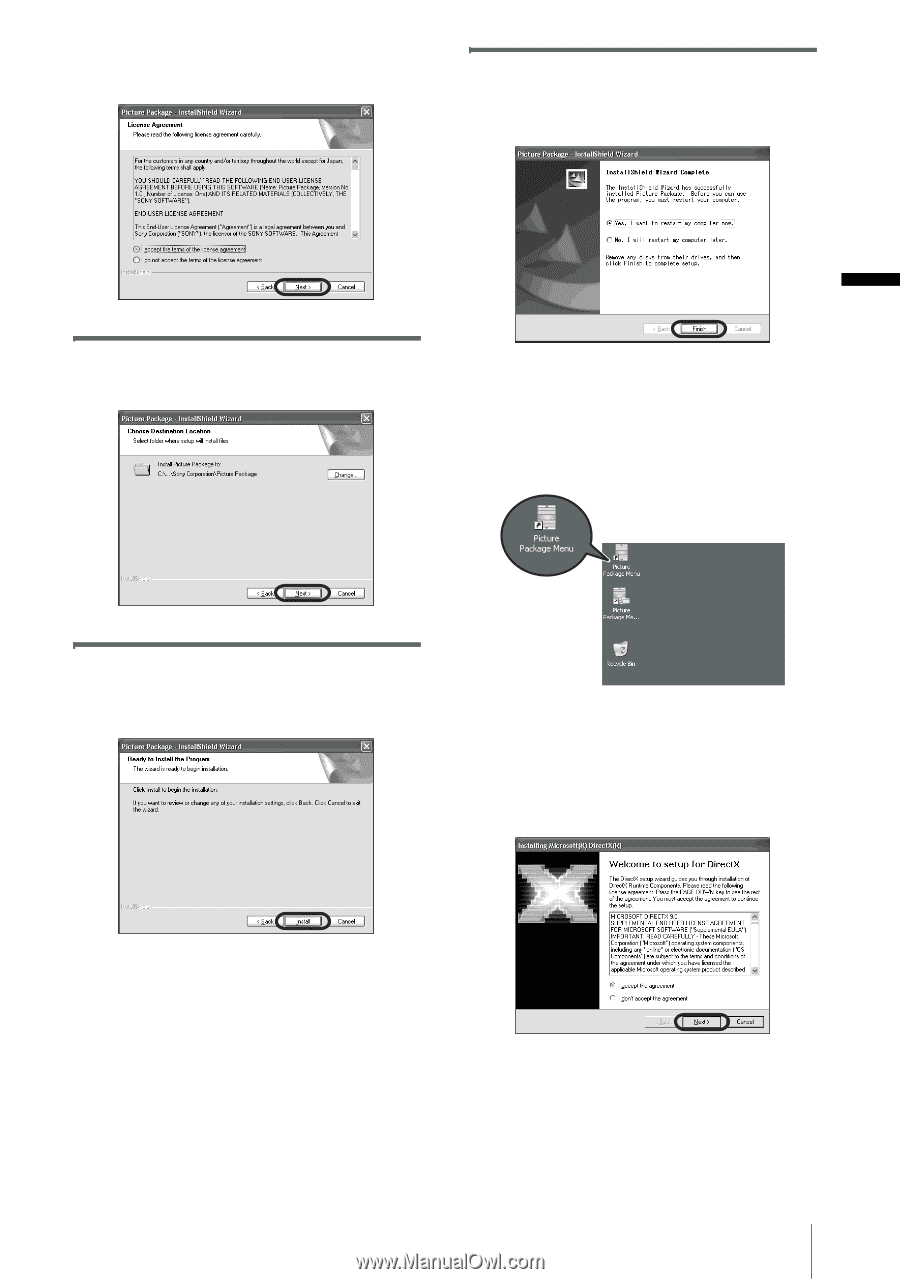
Connecting to a Windows computer
Connecting to a Windows computer
9
agreement] when you agree, then click
[Next].
7
Select where to save the software, then
click [Next].
8
Click [Install] on the [Ready to Install
the Program] screen.
The installation starts.
9
Make sure [Yes, I want to restart my
computer now.] is checked, then click
[Finish].
The computer turns off once, then starts up
again automatically (Restart). The short-cut
icons for [Picture Package Menu] and
[Picture Package Menu destination Folder]
appear on the desktop.
When DirectX 9.0b or later is not
installed on the computer, follow the
steps below to install DirectX 9.0b.
1
Read [License Agreement], then click
[Next].
,
continued