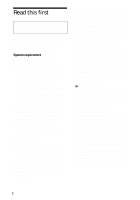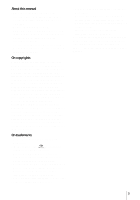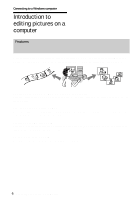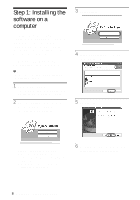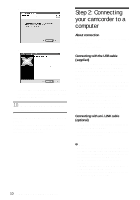Sony DCR-TRV260 Computer Applications Guide - Page 6
Connecting to a Windows computer, Introduction to editing pictures on a computer - digital
 |
View all Sony DCR-TRV260 manuals
Add to My Manuals
Save this manual to your list of manuals |
Page 6 highlights
Connecting to a Windows computer Introduction to editing pictures on a computer Features When installing the Picture Package from the supplied CD-ROM, you can manage still images and movies recorded on your camcorder as digital data on your computer along with several features. Copying pictures from a "Memory Stick" automatically You can easily transfer pictures recorded on a "Memory Stick" just by connecting your camcorder to the computer. Creating your own original video You can easily create original videos with added music and effects using pictures recorded on a tape as materials. You can also create video CDs. Creating your own slide show You can select your favorites from pictures imported from a "Memory Stick" and easily create your original slide show with added music and effects. Saving the images on CD-R You can save pictures copied onto a computer on a CD-R. 6 Connecting to a Windows computer