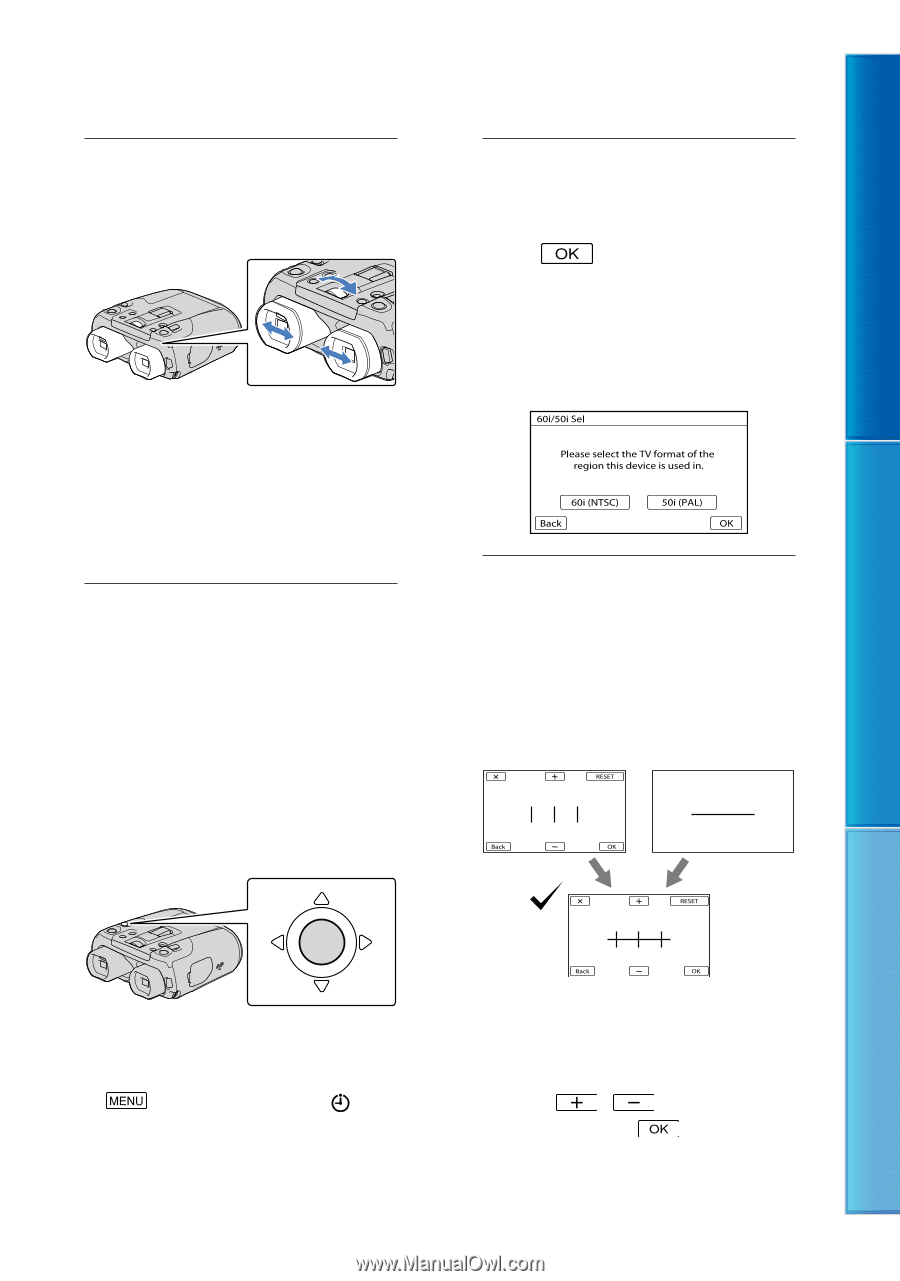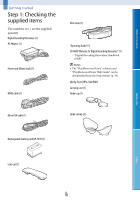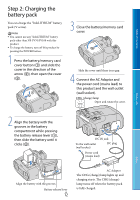Sony DEV-50 Digital Recording Binoculars Handbook - Page 15
date & time using the multi, time, date & time format,
 |
View all Sony DEV-50 manuals
Add to My Manuals
Save this manual to your list of manuals |
Page 15 highlights
Table of Contents 3 Adjust the width between the left and right viewfinder to fit your eyes using the IPD ADJ dial. Adjust the width so that left and right images overlap. Make sure that the image in the viewfinder does not appear as a double image. When the viewfinder exceeds the limit of the adjustable range, you will hear a click. The viewfinder will not move any further. 4 Set the language, area, summer time, date & time format, and date & time using the multiselector, then confirm each setting. Using the multi-selector Move the multi-selector towards to select the desired item, and then press the center of the selector to complete the selection. 5 Select [60i (NTSC)] or [50i (PAL)] to suit the TV color system used in your country/region, then select . When the 60i/50i selection is made, this product restarts to update the system. See page 77 for details on the TV color system in your country/region. 6 Adjust the relative vertical position of the right and left viewfinder. Make sure that the horizontal line overlaps the vertical lines. Image in the left viewfinder Image in the right viewfinder Menu Lists Index When each setting have been completed, select [Next]. To set the date and time again, select (MENU) [Setup] [ Clock Settings] [Date & Time Setting] [Date & Time]. When [Date & Time] is not on the screen, press / until the item appears. GB 15 Image viewed by both eyes If the horizontal line and the vertical lines do not overlap, adjust the position of the image in the right viewfinder by selecting / until the lines overlap, then select .